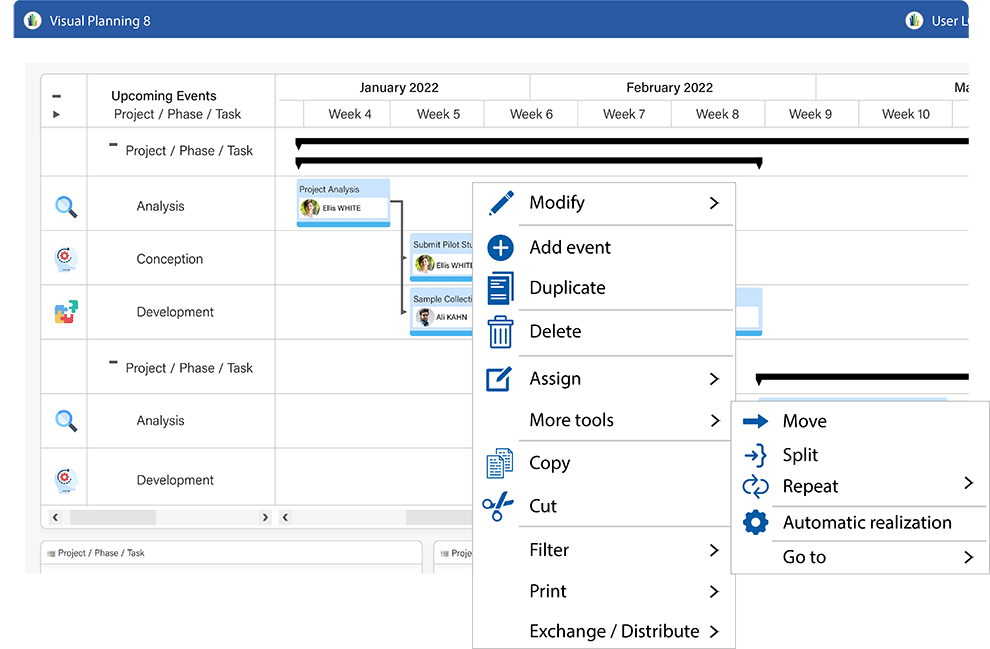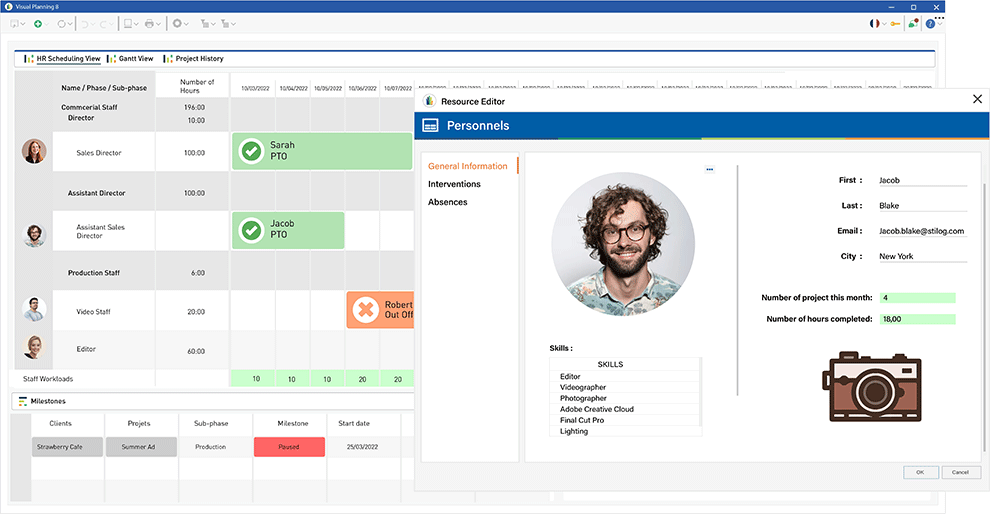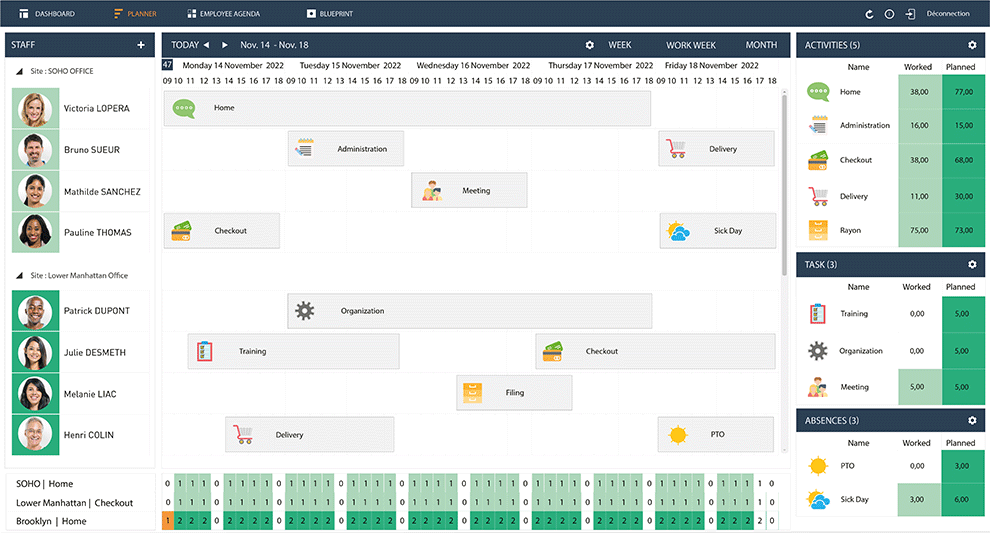Visual Planning 9, the new version of our scheduling software!
A new version of Visual Planning that will enable you to go even further, even faster and even stronger in the management of your resources and projects to :
– Take the successes of V8 one step further,
– Offer Automation functionalities!
– Overhaul our web and mobile solutions, VPPortal and VPGo.
What is Visual Planning?
Visual Planning is much more than just a scheduling tool. It’s a fully customizable scheduling software designed to meet the needs of companies in all sectors.
Thanks to the various features available in our scheduling software, we’ll seek to improve your productivity and optimize your internal processes. What’s more, our user-friendly interface will also help you to simplify resource management, coordinate your activity with your human and material resources, and improve communication between your teams!
As you can see, our scheduling software offers a wide range of functionalities for production management, worksite monitoring, intervention management and many other management solutions!
Find out what’s new in Visual Planning 9
Each new version of our scheduling software comes with important evolutions, both in terms of features and interface. Here are just a few of the new features:
New design for VPPortal and VPGo: improved user interfaces for customization, access to functionalities, etc.
New functionalities for VPPortal: continuous scrolling of views, schedules, generalized “multi-view” displays, direct editing in tables…
VPAutomation: first automatic planning bricks offered in Visual Planning: the benefits of using the API and APIDesigner!
VPDocumentum: gathering and addition of EDM-oriented functionalities Security: addition of MFA double-authentication management, anonymization functionality…
Integration: support for webhooks and JSON foramts
And a host of “little features” to boost your users’ productivity: today button, unfoldable work plans, scrolling of schedule views with a fixed date range, notification center in VPDesk, etc…
We hope you will enjoy this new version of Visual Planning!
Benefits of our scheduling software
Simple, intuitive planning
The interface of our scheduling software for each of our users has been developed to be simple and ergonomic!
In fact, all functions can be accessed via a “direct interface”: drag & drop, right-click, menus adapted to authorizations, etc. The aim is to ensure that :
- It’s easy to get started immediately.
- Your users are guided in their actions.
Customizable interface
Customization is also at the heart of your planning software, as you can integrate your processes, choose icons, filters, etc. You can also personalize all your displays, combining your schedules, agendas, lists, maps, kanbans or even your activity and performance reports!
Choosing Visual Planning also means :
- Customize the interface’s main colors to match your corporate identity.
- Provide external access to the interface for customers, business partners or subcontractors.
KANBAN View: Know what’s going on
Keep track of statuses and let team members move jobs and projects forward on a Kanban-like board as you go.
Get an overview of what is planned and what has been completed. Never spend two hours in a status meeting again.
Configurable business rules
Each activity has its own constraints, its own production processes and much more!For each of our users, the Visual Planning teams have developed a set of management rules and filters designed to simplify your planning through creation rules, constraints, workflows, etc. You can define your own “business” management rules for each category of task and resource. The aim is to:
- Avoid double bookings, omissions, errors, etc.
- Gain total control over your resources and your business!
Multi-criteria assignments
Plan and allocate your resources to tasks, projects, activities, etc. according to all the criteria you need. The aim is to give you all the features you need to increase your productivity and speed of execution:
- Availability, skills, authorizations, etc.
- Load rates, locations, distances, …
Real-time indicators
With Visual Planning, you’ll be able to track the progress of your business, the performance of your company and your employees in a number of ways. These include workload plans, control totals, activity status, etc. The aim is to monitor your planning, assignments and activities in real time.
You can also define alert thresholds and other warning systems: change of color when a threshold is reached, warning pop-ups, etc.
Multi-device access
Outside of the office? There is no need for various pieces of equipment. Access and edit all information in VP Portal, our web-based application, or VPGo, our Visual Planning mobile app. Provide a streamlined experience for remote team members and get immediate reporting from the field. VPGo is available in offline mode, so that no environment is out of reach.
Generalized reporting
Event reporting” is a generalized query engine for all data managed in your schedules. The aim is to enable you to build all your reports easily, and to visualize them as tables or graphs.
You can also exploit them by exporting them to MS Excel. You can also pin them to your software’s dashboard!
Real-time distribution and collaboration
Centralize, organize and share all your operational data with your teams. The aim will be to save time, eliminate errors, simplify task planning and facilitate time recording, or :
- Permission management, enabling you to present each of your employees with only the information that is relevant to their activities!
- A wide range of distribution functionalities: PDF, Mail, SMS, RSS or iCal (calendar synchronization).

Discover our Visual Planning 9 redesign
Plan and simplify your business!
The new version of Visual Planning 9 has been designed to provide even faster access to information, so that you can get to grips with it even more quickly and with optimum ease of use!
A number of new features have been integrated to make life easier for Visual Planning users, especially those using VPDesk. Most of these additions complement existing functionalities. Here are just a few of the features that have been optimized:
– Scroll through 2 synchronized planning views with a date difference: ideal for preparing your planning with the previous period in front of you!
– Appearance of a “Today” button in all date selectors.
Learn More
– Fold/unfold load plans at will, to display load plan calculations at a larger scale than the one displayed on the schedule.
– Notification center: just like mobile notifications, you can receive notifications of events created, modified or cancelled when using the Desk or Portal.
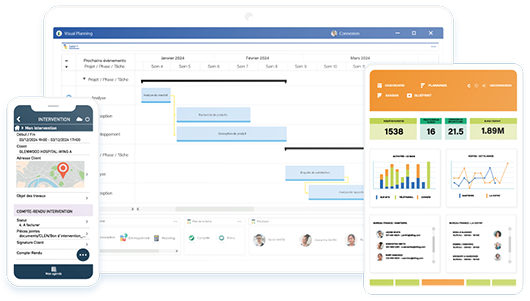
Simplify communication with your teams!
Visual Planning V9 builds on the robustness of existing exchange features to offer automatic resource allocation. You’ll be able to trigger automatic resource allocation at regular intervals, by combining modified event imports and resource allocation contexts!
What’s more, in this context you can choose the criteria for selecting the resources to be assigned: availability, employment rate, skills and many more!
Learn More
To simplify the parameterization of data exchanges, we’ve added the ability to trigger Webhooks (= HTTP Reminders) to Visual Planning 9. These are very useful for notifying your IS (Information System) in real time, as soon as an event is created, modified, cancelled or completed!
Visual Planning, the automated scheduling software
VPAutomation, the new flagship feature of the new version of your planning software, Visual Planning 9, consists of algorithms for the automatic generation of schedules. At this stage, 2 possibilities are available: scheduling and assignment.

Automatic scheduling with Visual Planning 9
Ideal in production management contexts, it can also be applied to the generation of your business schedules (worksites, projects, production, etc.) to automatically plan task sequences for a set of resources according to their availability and “skills”. Other variables are taken into account on a mandatory or optional basis. These include ranges, “machine” rates, time variables (earliest date, latest date) and order of priority!
Auto-assignment with Visual Planning 9
It is now possible to assign your resources to existing “shifts” (events in the schedule) according to their availability and skills, and if necessary, to take into account human resources management rules (compliance with time contracts (35h, 39h, etc.), 2-day breaks, etc.)!
There’s no doubt that many concrete applications of these algorithms will emerge. What’s more, everything has been done to make your life easier: the adaptation of these mechanisms to your contexts will use our API, APIDesigner, integrated into Visual Planning scheduling software!

A Redesigned Interface For…
VPPortal web interface
Enhanced capabilities for ever more productive planning, wherever you are. VPPortal, the full web version of Visual Planning, has been enhanced with a host of new features:
| Even more responsive display processing (resource colorization system, continuous scrolling, etc.). |
| User interface with improved legibility, simplified screens and faster access (to filters, search functions, etc.). |
| Enhanced Gantt, Map (Geolocation) and Multi-view views. |
| Display your events according to sorting and date filters. |
| Graphical creation and editing of links between tasks. |
| Display all data from an event list, including critical paths. |
| Schedule sharing alerts for guaranteed visibility of new notifications. |
VPGo’s mobile interface
In VPGO, we make extensive use of your device’s features and data to improve workflows and increase productivity. To achieve this, VPGo provides new features for :
| Optimized design: change headers, editors, etc. |
| The ability to add a Dashboard to the home page. |
| Add any widgets your users may need. |
| Calendar display: automatic “swap” from list mode (phone in portrait) to week mode (phone in landscape). |
| Visibility and entry of “comments” (forum) directly in VPGo. |
| All kinds of files can be transmitted, with customer validation displayed. |
| Create VPWhatsUp instant chats to exchange information with schedule users and better manage your projects. |
New features for VPPortal
To ensure that each and every one of our VPPortal users finds a solution to his or her needs, being immediate, the Visual Planning teams have made several types of improvements. These include:
A complete overhaul of the look&feel
Integration of the latest-generation KendoUI javascript framework.
Multi-view feature, with exhaustive choice of view positions (top, bottom, left or right).
Continuous scrolling of planning views. The addition of the Map view (Geolocation), with the possibility of defining the content of a view from a list of events based on external information (URL).
And much more!

A new, optimized version of VPDesk with Visual Planning 9
Several advances have also been made to simplify the day-to-day use of our planning software in terms of ergonomics, interfaces, new functionalities and simplified accessibility:
Highlight selected events on a line of your “Planning” view.
Synchronize two views based on two different dates.
Simplified display and accessibility of information by saving views or clicking on the “Today” button.
Ability to convert PDF documents to PDF/A from within Visual Planning, and to have documents signed from within Visual Planning.
New JSON formats for import/export.
And much, much more!
An enriched VPDocumentum document database
To make it easier for you to use your scheduling software, we’ve enriched our document database. We believe that optimized management of the documents associated with your activities is essential for your users.
Learn More
This major new feature of Visual Planning version 9, VPDocumentum, brings integrated EDM (Document Management) features for better management of your attached, published, stored, distributed documents…
But that’s not all from now on, you’ll also be able to: classify your documents, tag your documents with useful search keywords (auto-tag or manually defined), encrypt your documents (“at rest”), compress and/or convert images from VPGo to .jpg, for example, sign PDFs from your business and much more!
Visual Planning’s Other Features!
Scheduling software tailored …
For integration into your ERP systems!
Visual Planning is designed to be at the heart of your information system, consolidating all the information you need to schedule your activity and manage your resources.
– To interface Visual Planning with your ERP, CRM, HRIS, CAMM, CMMS, …
– Use our exclusive customizable exchange functionalities.
– Trigger WebHook as part of your information system exchanges.
– Have connectors developed using our widespread API Rest.
For API-specific developments!
The Visual Planning API can also be used to create interfaces between several solutions, for example by developing webviews, etc. The aim will be to simplify communication between your software and provide more functionalities specific to your activity!
– Retrieve raw data via the API, regardless of the format initially specified during Visual Planning configuration!
– Warning constraints and simplified Designer API to force the creation of an event that does not respect a constraint.
How to migrate to Visual Planning version 9?
IMPLEMENTATION CONSULTING

Our consulting team is here to help you understand how Visual Planning can be configured to fit your exact needs.
We build tailor-made applications for all our customers – both large and small. You get a greater user experience, easier deployment, and better adoption rates than other solutions in the market. Ask for more!
UPGRADE

Already part of the Visual Planning user community?
All cloud customers and on premise customers with a valid maintenance contract are eligible for a free upgrade. Contact your local Visual Planning sales representative for more details!
+1 8555 589-9800
Would you like a Visual Planning 9 demo?
Would you like to know how Visual Planning can help you streamline your scheduling processes?
Contact us or request a personalized demo directly on our website. After an initial contact to understand your most critical needs, we’ll build a Visual Planning demo based on them. Take the test!