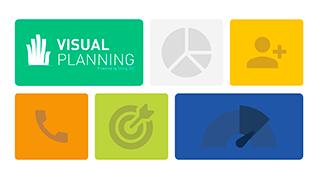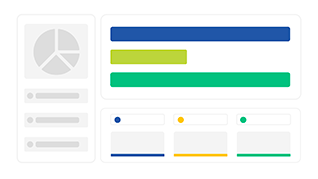Customer Relationship Management Software: optimize and customize your sales processes!
Manage all your business activities, from qualifying your prospects to tracking your goals with Visual Planning.
96% of Visual Planning’s users have observed an increase in their customer satisfaction.
Why Choose Visual Planning?
5000+ companies are using Visual Planning worldwilde to schedule more efficiently.

Resource scheduling is crucial for any company, whatever their business is. Different solutions can be integrated to each other to manage each step of your business process: project management, HR management, invoicing management, … and last but not least, customer relationships management (CRM) to schedule your business activities and track customer information. The key features that companies require in a CRM software are data centralization, collaboration between teams and sales process optimization!
By choosing Visual Planning as your CRM software, you will benefit from a solution that provides a unified platform to manage your customers details, sales actions, customer support, tasks and projects, analytics and reports, and integrate it with other software. The objective is to provide your team with a flexible and intuitive tool that enhance your efficiency!
What is a Customer Relationship Management Software ?
A Customer Relationship Management (CRM) software is a tool that helps businesses manage and improve their interactions with existing and potential customers. It centralizes customer information, streamlines processes, and improves the efficiency of sales, marketing, and customer service activities.
CRM software stores and organizes customer contact information, including names, addresses, phone numbers, and communication history, allowing businesses to keep detailed records and access to important information. It also helps tracking sales opportunities and leads through the sales pipeline, from initial contact to the closing, automating workflows, setting reminders for follow-ups, and providing insights of sales performance. Additionally, CRM solutions assist in creating, executing, and tracking marketing campaigns, allowing to segment the customer base, and enabling targeted marketing efforts while providing analytics to measure campaigns’ effectiveness.
Furthermore, CRM solutions usually generate reports and dashboards that provide insights of various aspects of the business, with customizable reports to track key performance indicators (KPIs) and support data-driven decision-making.

Benefits of Customer Relationship Management Software
Efficiently organize your business operations by considering all your customers data: sales meeting, billing, renewal periods, quotes, contracts, and more. All these actions can be done with Visual Planning;
Centralize your Sales Processes
Visual Planning allows you to integrate all your business processes according to your specific industry constraints. This enables you to organize your actions for better management, whether it’s for prospecting or customer retention activities. As soon as you initiate a process, all related information will be available: details, contracts, contact information, and more.
Optimize your Sales Activity
With Visual Planning, your data will be centralized through dedicated displays to track clients information and history. The scheduling features will help you better track your client appointments, while the different reminder functionalities will allow you to monitor the status of each of your business contracts (renewals, signatures, billing, and more).
Track your sales performance
Visual Planning offers numerous features to support your CRM management, track the progress of your sales pipeline, and achieve your business goals. Additionally, you can create customized sales performance reports based on your activities, sales representatives, or clients. Take advantage of this to conduct targeted marketing campaigns by tracking all your customer data.
Agile CRM management at the heart of your information system!
By connecting Visual Planning to other essential applications for your business operations, you enable the free flow of information. Thus, your clients’ contractual information can be transmitted to various departments: sales administration, accounting, customer service, marketing, and more.
One of the objectives remains the centralization of data, avoiding any repetition and duplication of information, and reducing the number of data entry errors.

How it works?
To tailor your CRM software to suit any customer relationship management needs, here is how Visual Planning’s team will create your own personalized CRM:
1) Requirement Analysis
Gather and analyse the specific needs and objectives of your project to ensure that the software meets all your requirements.
Learn More
Along with the Visual Planning teams, you will review your requirements, such as the types of projects you manage, your workflows, resource allocations, and, most important, your customer management approach. Each detail will be carefully documented to ensure a thorough mutual understanding.
2) Design and Configuration
Create a customized solution and configure the software based on the identified requirements and chosen sales processes.
Learn More
After the initial analysis, our consultants will proceed to the configuration of your CRM software according to your specific requirements. The objective is to deploy your scheduling software within the agreed-upon timeframe, which involves rigorous testing to ensure optimal performances.
3) Testing and Validation
Conduct thorough testing to ensure that the software meets all specified criteria and scheduling processes.
Learn More
To fully leverage the capabilities of your software and enhance efficiency, you need to provide to our consultants each resource information and activity processes. This will enable us to optimize your software effectively and create personalized view for each of your sales representatives.
4) Implementation
Deploy your CRM software and integrate it with existing systems, providing training and functional support to ensure a smooth implementation.
Learn More
Once your CRM software configured and your data and processes integrated, your team will be fully equipped to manage customer relationships effectively. With customized views such as customer profiles, sales pipelines, and personalized dashboards, you will have the perfect tool to oversee and efficiently optimize interactions with each client.
5) Evaluation and Improvement
One of the main benefits of using Visual Planning is to continuously be able to monitor the software’s scheduling process, gather user feedback, and make necessary improvements to enhance its efficiency based on your business challenges.
Learn More
As your company expands and your requirements evolve, your CRM software can adapt along with your company’s growth. Just reach out to your Visual Planning sales representative to explore new features, adjustments, or strategic decisions. Whether you require custom developments, additional user licenses, or modification of your existing CRM and sales processes, we’re committed to supporting you at any time.
Customer Relationship Management Software
Using Visual Planning as your Customer Relationship Management (CRM) will allow you to benefit from a flexible application that is crafted based on your specific requirements. Remain competitive at all levels by always adapting the software along with your daily business challenges and customers’ needs.
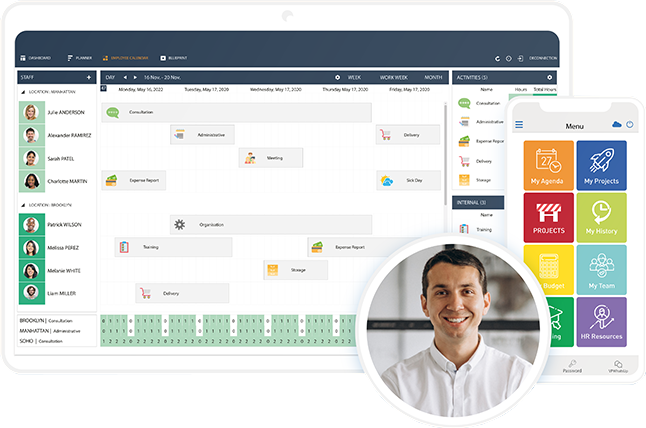
Enhance team collaboration to improve your customer experience!
Improving team collaboration will enhance customer satisfaction. With Visual Planning, you can meticulously track the progress of your sales contracts and customer needs. From initial needs qualification to financial contract tracking, and even service deployment or intervention, your CRM solution will facilitate seamless management and customer service delivery.
Learn more
Using the Kanban view will enable your teams to track the status of each task linked to your sales processes. This correlation facilitates task management alongside resource allocation, redirecting their requirements to the appropriate service such as Customer Support, Consulting, or Sales Administration.
Intuitive dashboards: visualize the evolution of your sales strategy!
Whether it’s for your company’s sales managers or a member of the sales team, each profile can have access to an intuitive and user-friendly dashboard!

Learn more
When defining your CRM scheduling process in Visual Planning, you’ll have access to various views: client meetings, achieved revenue, current sales objectives, prospects to contact, status of client sales contracts, Kanban views, order management, and much more.
With Visual Planning dashboards, you will be able to see key information at glance. If you offer multiple products or services, you can define the KPIs you want to prioritize and implement specific sales actions. This will also enable your teams to have a better support solution: segment your sales activities based on specific KPIs, create customized reports, and much more.
CRM and scheduling: organize your entire business activity.
Scheduling and resource management remain crucial for any business as they enable you to adjust workload plans for each team member, track client meetings, and successfully carry out various business activities and define accurate forecast!
Using Visual Planning for your CRM management will allow you to restructure all your sales activities: create customer records, organize appointment schedules, and manage administrative follow-ups for client contracts. To further enhance your sales efforts, synchronize all data with your marketing activities. Define key periods in your business to execute both traditional and digital prospecting campaigns effectively!
Notification and documents creation: promote diligence at work.
Some information may escape or get lost within the substantial flow of customer data. To address this lack of visibility and meet the needs of your sales teams, several features are available to tackle these challenges!
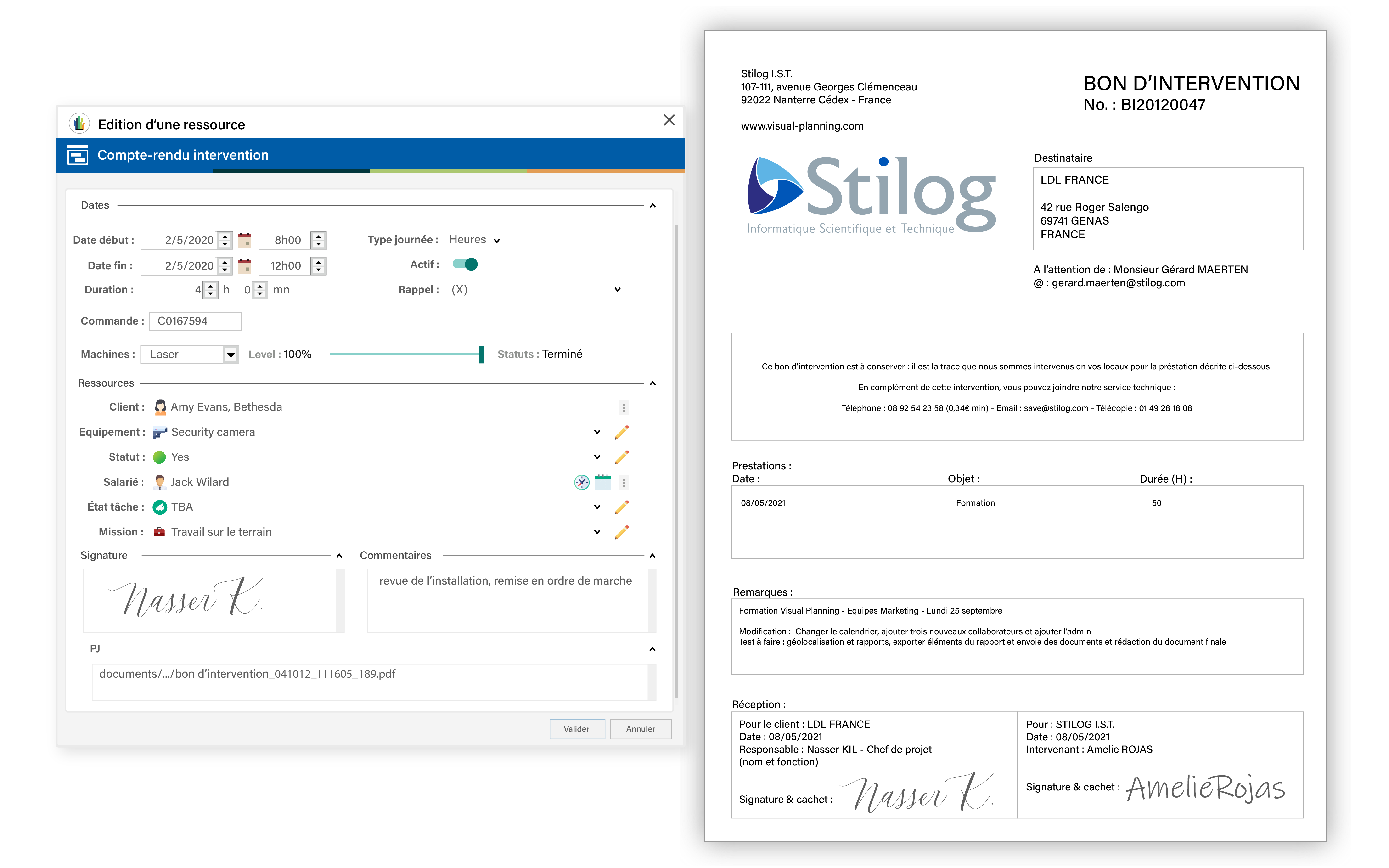
Learn more
Among these features, each member of your team can set up alerts based on the contract renewal periods of clients or the assignment of new prospects to be processed. A color-coded system can also be implemented to indicate the status of a client account.
Additionally, it’s possible to integrate template documents for creating quotes, invoices, or emails to maintain consistent structure and facilitate quicker creation and transmission of information.
Access customers’ history wherever you are!
We know that most sales representatives may work remotely or spend a lot of time out of the office to visit customers. To address this challenge, Visual Planning also offers a remote access to all data thanks to our mobile app, VPGo!
The objective is to ensure personalized management for each of your clients to better meet their needs wherever you are. Your team will have a tool capable of centralizing all customer information such as orders, last meeting reports or contact details. As a result, your team will quickly be able to determine and report which actions must be taken to answer the customers’ needs (technical intervention, contract renewal, upselling possibilities, and much more).

Frequently Asked Questions
How to choose the Best Customer Relationship Management software?
Selecting the right CRM software requires a clear understanding of your requirements and needs:
- Customer Type and Volume: Consider the types of customers you manage and the number of users who will need access to the software.
- Product or service you’re selling: Define how many personalized views you need, to coordinate your sales actions and other.
- Methodology: Determine which CRM methodology (e.g., relationship-based, transactional, strategic) aligns with your processes and preferences.
- Mandatory Features and Integration: Identify essential features and processes you need in the software and which integration with your existing information system is necessary.
Answering these questions with your team will help you create a roadmap for selecting the most suitable CRM software. Visual Planning has been chosen by users seeking real-time customer insights, customizable views for customer data and interactions, and seamless integration with other software solutions.
Who Benefits from a Customer Relationship Management software?
Regardless of your company’s size, small and medium-sized businesses (SMBs) or large corporations, implementing a CRM system is essential. Each employee within your company may benefit from this type of tool.
Employees gain the ability to share various types of information with their managers—such as customer interactions, sales leads, client feedback, and service issues—thanks to seamless process integration. For sales managers or team leaders, access to each employee’s data is invaluable, ranging from their sales performance and customer relationship histories to their availability and workload. Additionally, personalized schedules can be created within the software to sort information by customers, partners or subcontractors.
My company sell different products, is it possible to create personalized reporting views?
Yes, Visual Planning can handle all aspects of your business activities. Whether you sell a wide range of products or just a few, Visual Planning has the capability to sort information and generate reports by product or service type. The objective is to provide users with more precise KPI related to sales activities.
During the configuration of Visual Planning, it will be important to accurately input all relevant information regarding your products, services and sales details. This includes specific details on pricing, sales volume, customer demographics, and any other pertinent data. Configuring this information properly will ensure us to provide you with the most effective and customized management solution, enhancing your ability to oversee and optimize your sales operations thanks to Visual Planning.