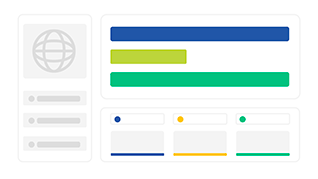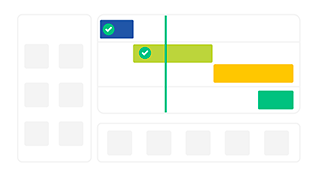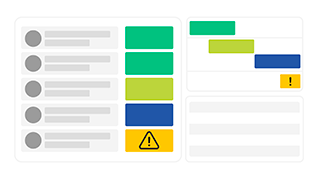Features and best practices for efficient production management!
3 things to watch on your production schedule
Planning production work and anticipating bottlenecks is key to delivering products on time and keeping happy customers. Following process flows is essential to maintaining quality throughout the chain, and avoiding unnecessary delays.
But without the right production scheduling tool, keeping teams, machines, materials and suppliers in sync can look like a tough mountain to climb. This is where Visual Planning can help.
Assign relevant, available crewmembers and machines to each task
Have the necessary materials and parts delivered to you on time so jobs don’t get pushed back
Follow the production process and identify bottlenecks, delays and unexpected costs
Benefits of production software from
Visual Planning
Manufacturing companies that rely on Visual Planning significantly reduce scheduling errors, which leads to more efficiency and visibility in the production channel and helps with on-time deliveries.
Discover more advantages!
Production process overview
Create dashboards for every profile in the system. Production floor workers can get a view that aligns with their needs and stakeholders can get a different view that keeps them updated on overall progress.
Reduce errors
Manufacturing companies that rely on Visual Planning significantly reduce scheduling errors, which leads to more efficiency and visibility in the production channel and helps with on-time deliveries.
Save time
Working to correctly anticipate variability, which includes the waxing and waning of productivity over different times of day as well as highs and lows related to staffing.

Manage equipment
Set up task rules that govern what type of resources need to be assigned to each task. For human resources, rules might include skills and certifications. For equipment, it might include factors such as capacity. And for every resource, Visual Planning takes availability into account.
Project management
GANTT chart functionality extends to scheduling.
You can drag-and-drop resources right into the chart to figure out whether all areas of the production project can be covered at the right time.
Forecasting
Predict future workloads and plan accordingly. This option helps managers make informed decisions about staffing levels, workload distribution, and resource allocation.
Key features of production planning software
FOR THE OPERATION MANAGER
|
Centralize all work orders |
| Track shifts and assign available crew members with the right skills on jobs |
|
View machine schedules and plan tasks according to run rates |
| Create templates to quickly schedule long process flows with dependencies |
| Track and manage inventory levels of parts and materials |
| Notify the sales team from unexpected delays and late deliveries |
|
Integrate with ERP, HR and billing systems |
ON THE SHOP FLOOR
| View who is assigned to each line and upcoming tasks/work orders |
| Access individual work schedules and shift info on a tablet or smartphones |
| Quickly report on issues so the schedule can be updated accordingly |
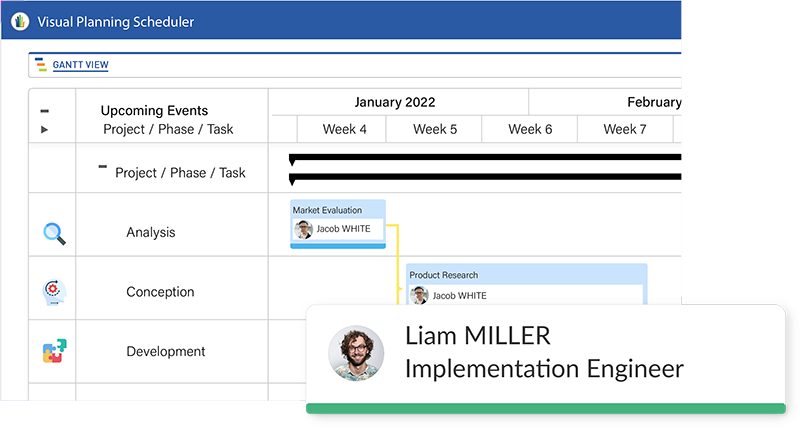
Improve business productivity through scheduling
Our clients
Visual Planning is available on premise or in the cloud. Find out more about all Visual Planning features here, or read our case studies to understand how we are helping many companies to leverage their inner strengths.

Discover our product demos
Optimize your resource management with Visual Planning
Discover through this short demonstration video how to improve the management of your remote projects in order to :
- Save time
- optimize your schedules
- Access information in real time