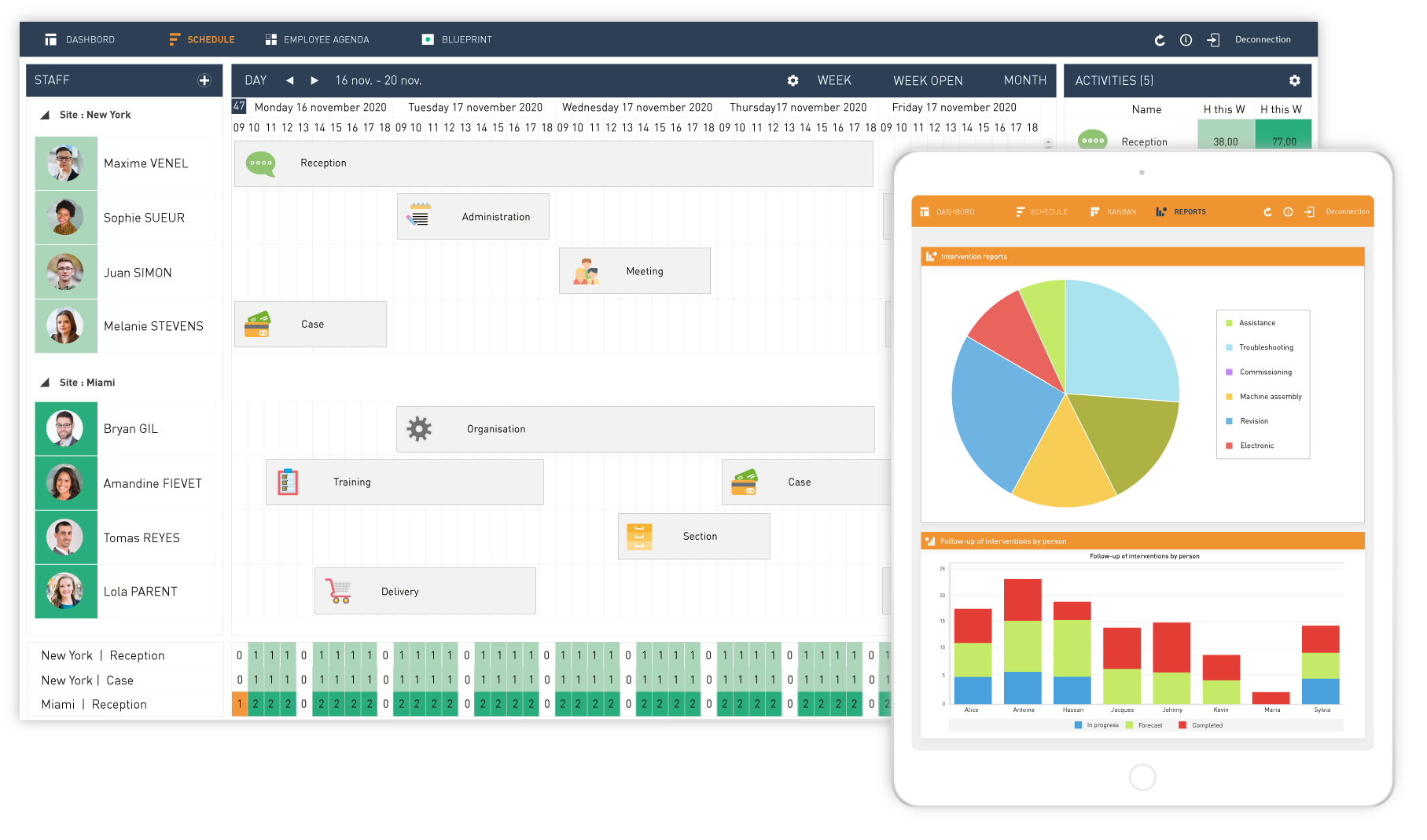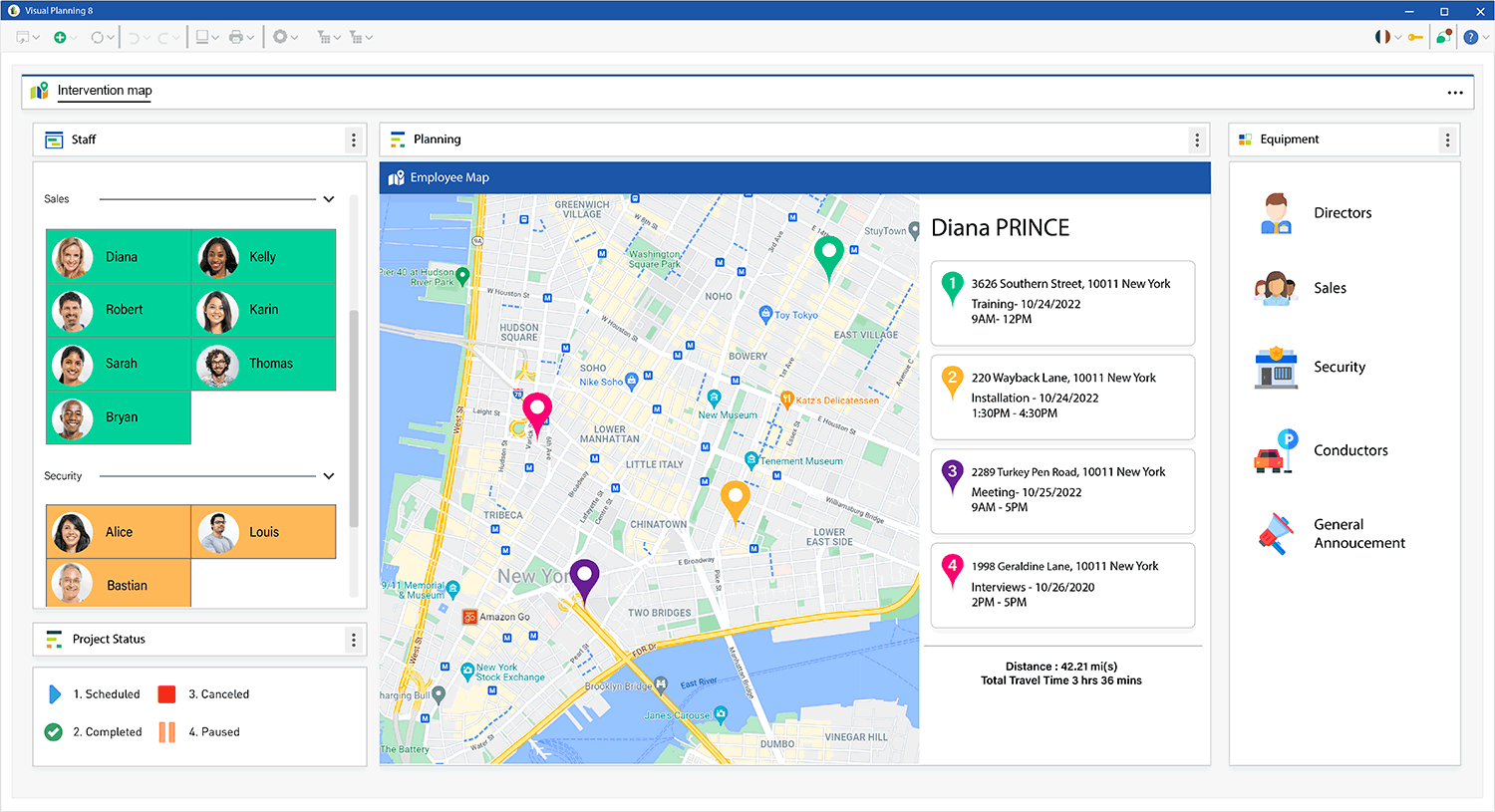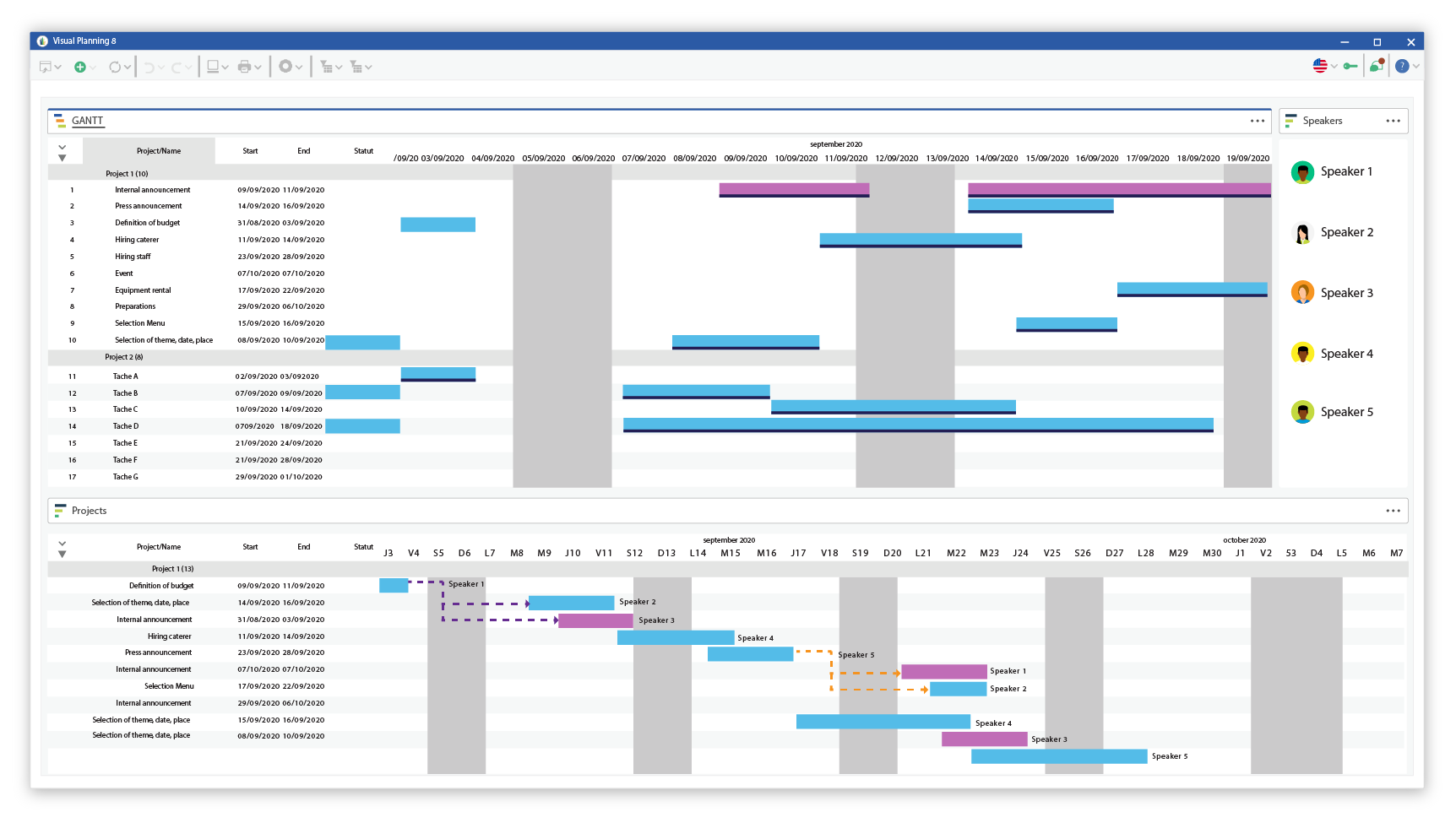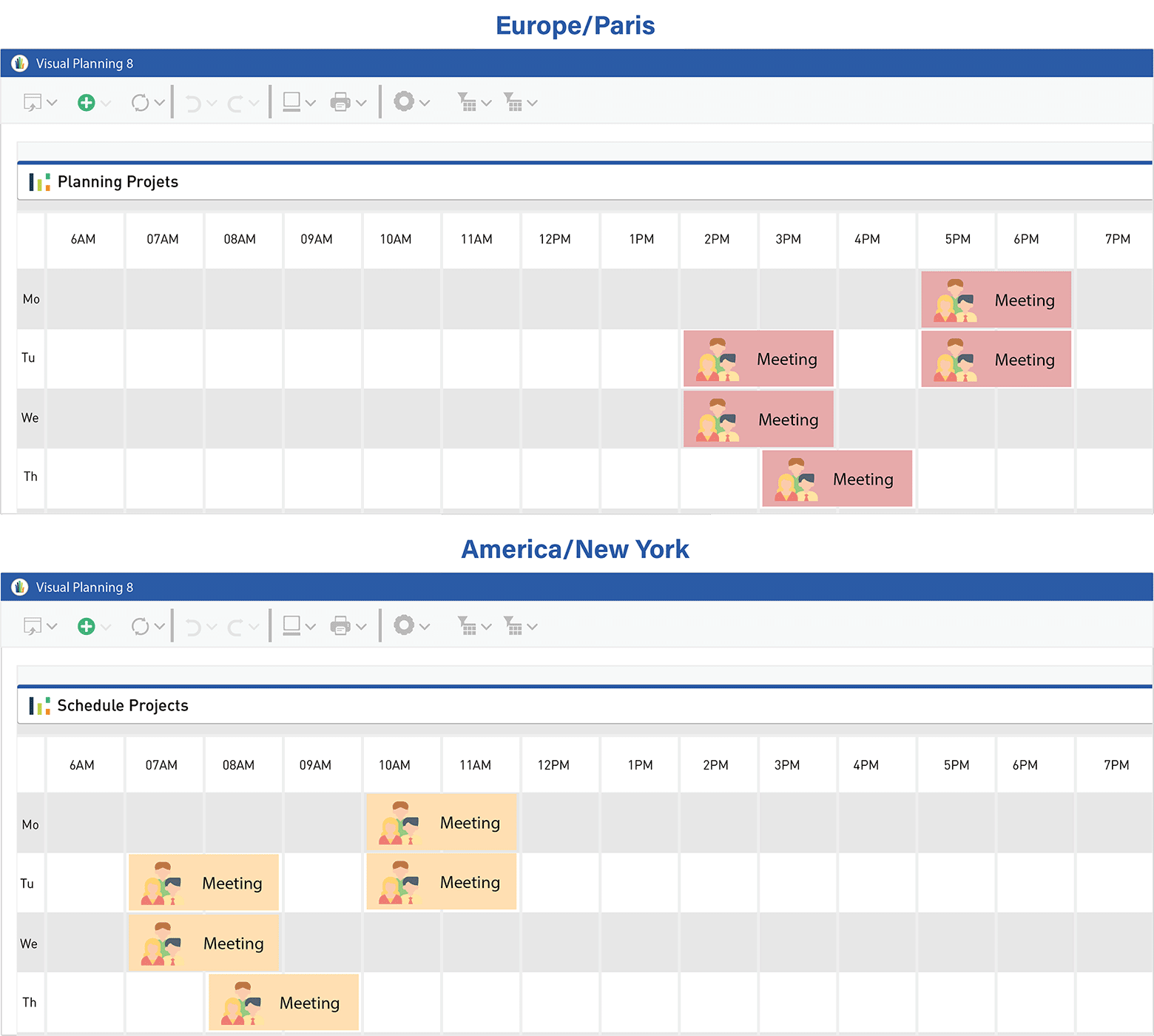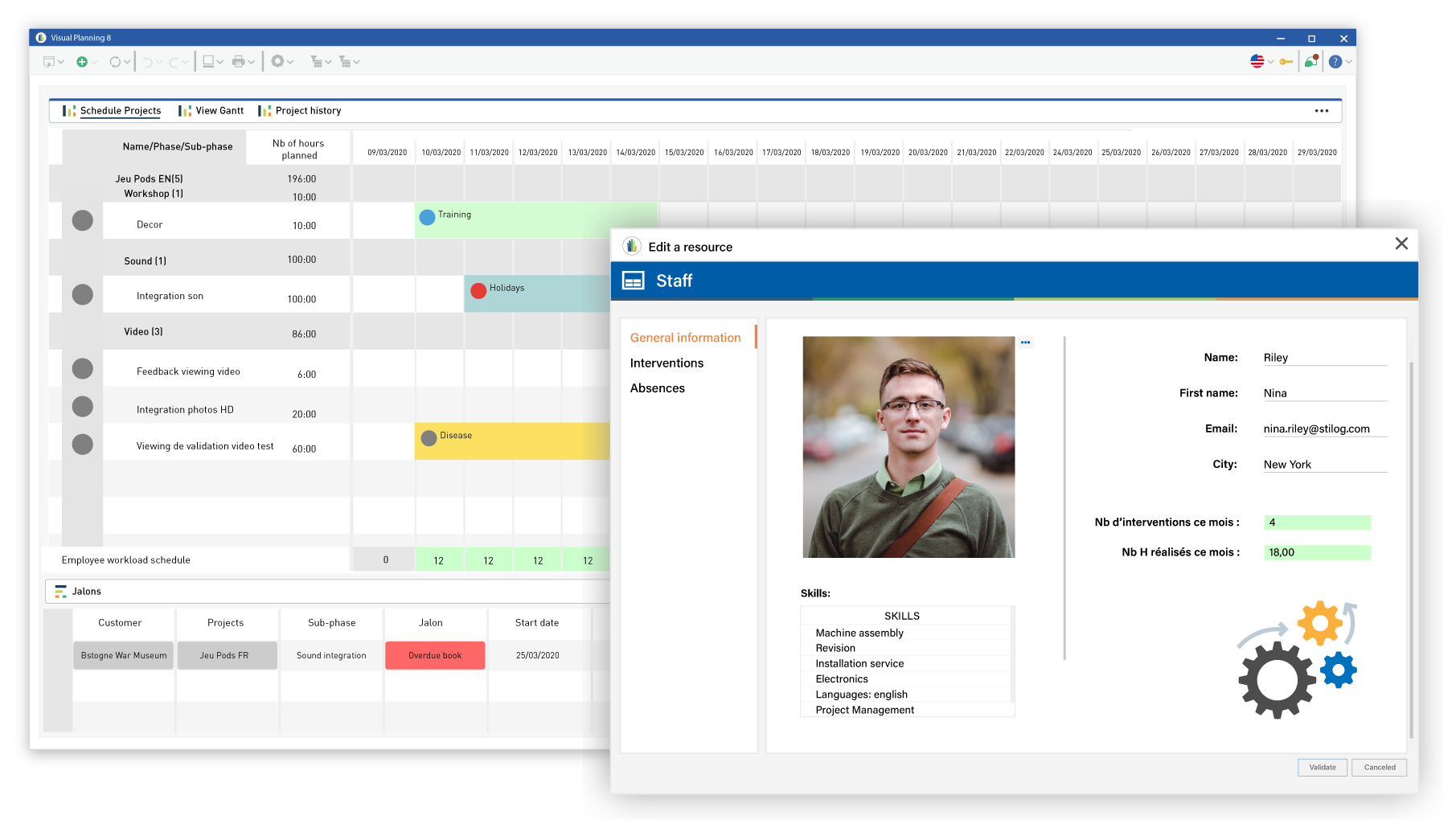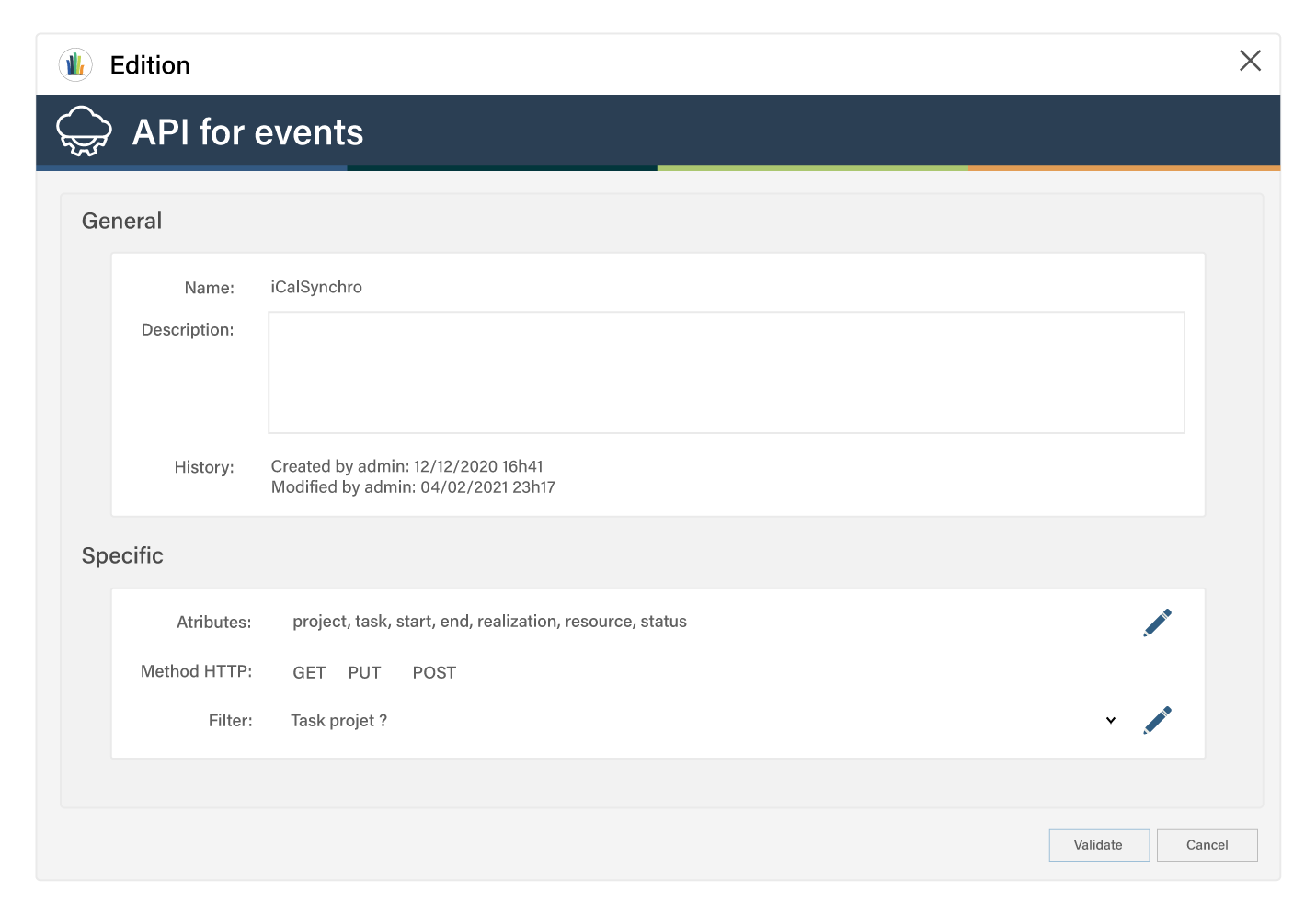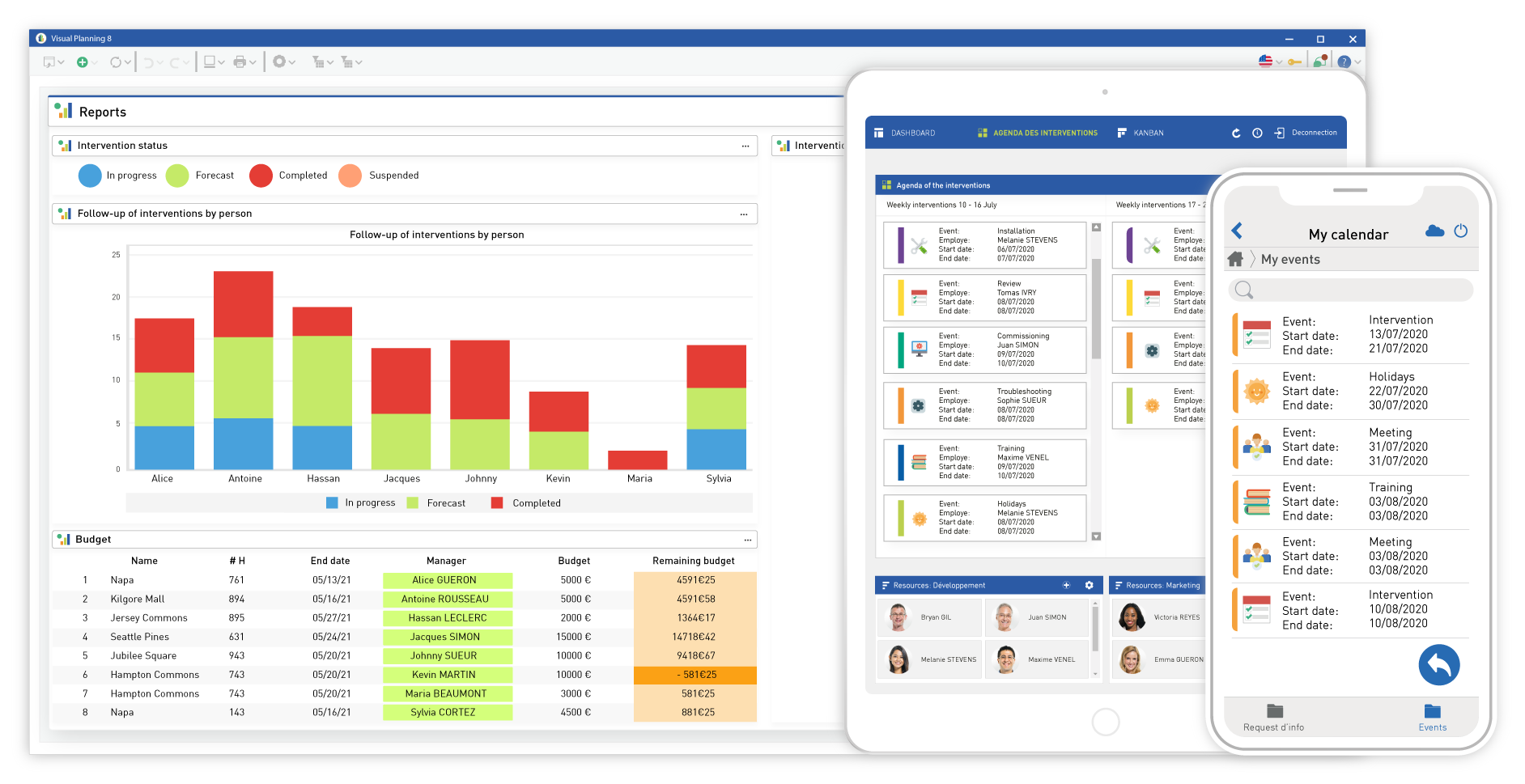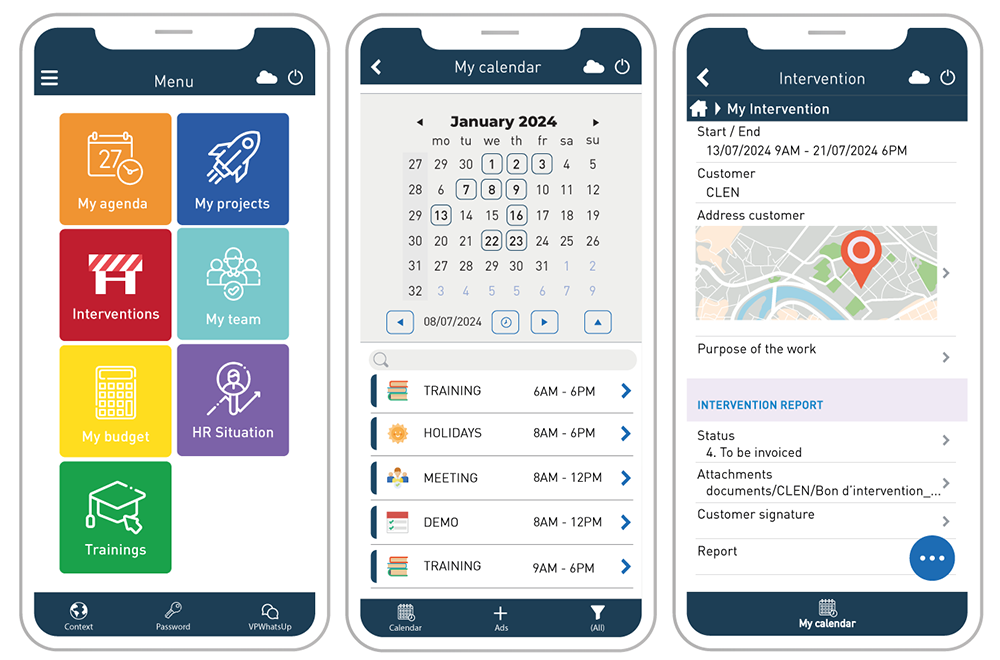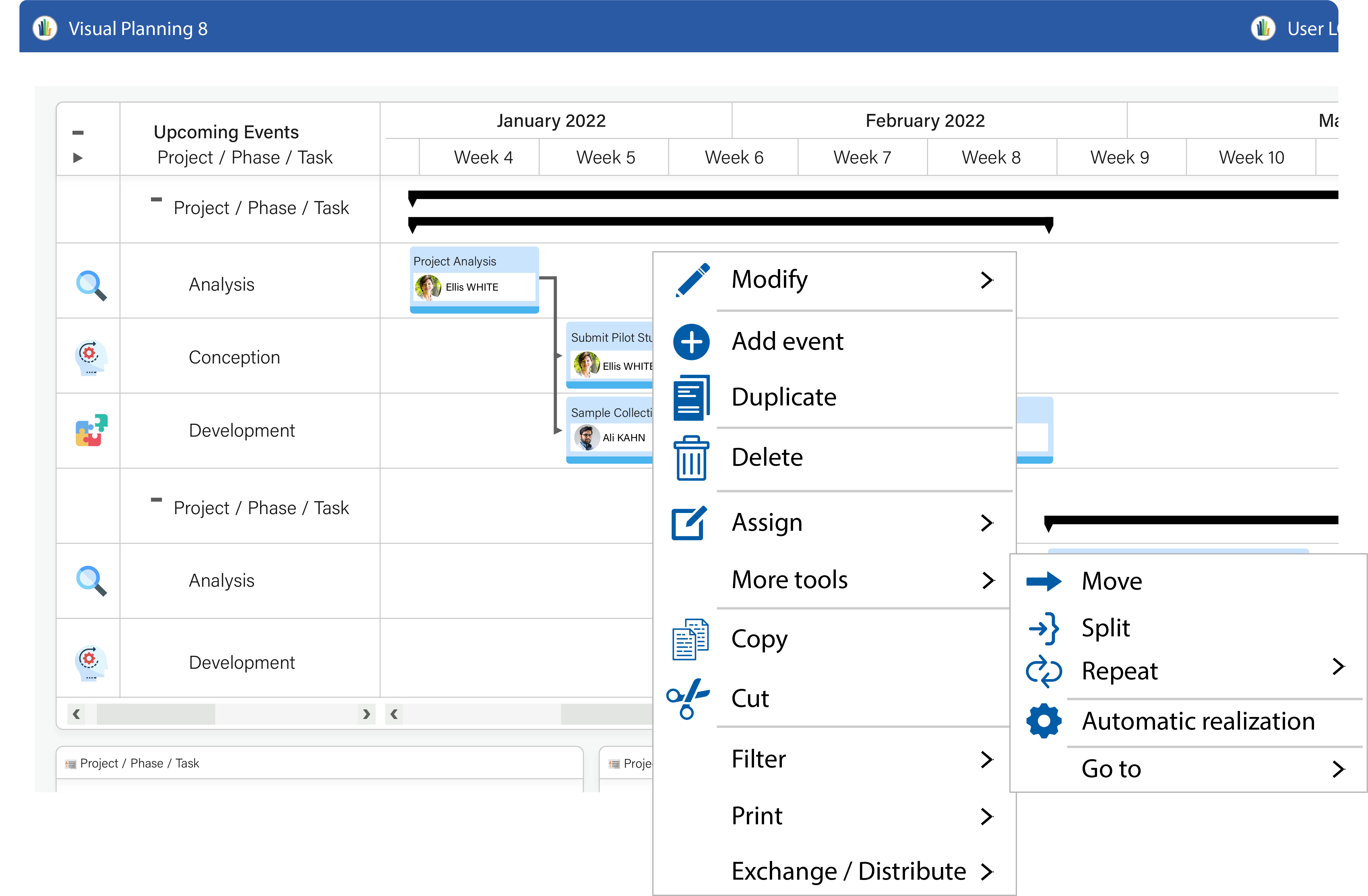Visual Planning 8
PUSH THE LIMITS!
VISUAL PLANNING 8 WHAT’S NEW?
The Visual Planning Team is proud to announce the latest release of Visual Planning 8!
In its development, a great deal of improvements and add-ons were incorporated into this recent software update.
New design : Use Visual Planning 8’s simplified and customizable interface
New dashboards: Create dedicated dashboard profiles, improved widgets, etc
Project management features: Critical path, MS Project export, improved GANTT views, etc
International scheduling: Manage workloads easily regardless of employee time zone
Simplified resource allocation and competency management
Easy handling: Insertion of events, fragmentation of tasks, etc
API Designer: Help defining the API structure according to the schedule data to interface
Synchronization to Microsoft 365 and Google personal calendars
We hope that you will enjoy this new version of Visual Planning.
New Design
Visual Planning interface makes scheduling even more enjoyable and easy.
This new design optimizes your user experience, making the software more intuitive.
The Visual Planning 8’ interface is more refined, with harmonized colors and icons, and even greater customization possibilities.
Project Management
Enhanced Gantt Views
Modify distributed resources with a simple drag & drop. Display critical paths and apply priority filters for important tasks.
GANTT view is now available in VPPortal.
More details ...
Critical PathThe critical path display allows planners to immediately identify urgent tasks & projects: limiting delays on activities to ensure project deadlines are aligned with proposed milestones. Thanks to this application, project managers can benefit from an additional resource to better monitor assignments! |
Export MS ProjectGantt views can now be exported to MS Project. If your customers, subcontractors, or partners… aren’t using Visual Planning yet, but are using MS Project, share schedules effortlessly using Visual Planning XML export function. |
Internationalization
Time Zone Management
When planning events, some users plan project activities based on their local time, and do not pay attention to the time differences of the countries where their international collaborators are located. These local time differences can lead to issues such as delivery delays, missed meetings, billing issues, etc. It is recommended to use a tool that integrates the «time zone” function for better international planning.
The “time zone” function is fully integrated into Visual Planning 8! Based on the “Calendars”, it allows in particular:
- Improved scheduling of activities regardless of the time zone of employees with a simple drag & drop.
- A better visualization of all the activities of your employees according to their geographical areas.
More details ...
Multi-language Interface
Visual Planning is available in French, English, German, Spanish, Italian.
Multilingualism allows everyone to visualize in their language, not only the general interface (menus), but also all the names of the elements of your schedules that will have been saved in the different languages: views, sections, filters, displays, reports…, will be displayed according to the language selected for the interface!
Simplified Resource Allocation
Find the right resource to allocate, according to skills.
Visual Planning 8 introduces the concept of “assignment context” which allows you to record conditions according to your resources availability, skills, authorizations, etc. to complete or perform task.
More details ...
|
Users no longer have to ask themselves any questions regarding compatibility: during an assignment, they choose the corresponding context and immediately find the most relevant collaborators to assign! This feature offers an exclusive mix of power (search for relevant collaborators on a task) and ease! |
API Designer
Connect all your applications with the Visual Planning 8 Designer API.
This new feature helps to define the API structure according to the data of the schedule to be interfaced. It makes the link between “the profession” and “the technique”!
Now you will no longer need to break your head to interpret the names of the entities to be manipulated: they will be predefined for you!
Dashboards by Profiles, Improved Widgets, Etc.
The dashboard is a useful feature of Visual Planning: whether it is displayed on the home screen or as a side menu. It offers you an immediate, summarized, easy-to-access reading of a set of elements contained in the schedule.
More details ...
| Visual Planning 8 brings new features to some widgets in this dashboard, including sensitivity of URLs, the ability to edit events or resources directly from widgets, etc. | But above all, in V8, you can now create as many dashboards as user profiles: each has its own dashboard. Everything your users will need will be visible at a glance as soon as the schedule opens! |
VPPortal & VPGo
VPPortal 8: Extended Functionality
Many features have been added to VPPortal, the web version of Visual Planning:
- More responsivedisplay processing
- Improved user interface with better readability,simplified screens, faster access(to filters, search functions, etc.)
- Gantt views’ display
- Critical path
- Ability to graphically create and edit links between tasks
Improved Dashboard widgets
VPGo 8: interact with your environment like never
In VPGO, Visual Planning’s mobile application, we’ve made use of your device’s features and data to improve the work process and enable employees out in the field to gain speed.
- Design optimized: headers changes, editors, etc.
- Possibility to add a dashboard on the homepage
- Calendar display: automatic “swap” from list mode (portrait phone) to week mode (landscape phone)
- Visibility and entry of “comments» (forum) directly in VPGo
- Creation of VPWhatsUp instant chats to exchange with schedule users
New Manipulations of Events
Event Insertion
Until now, the insertion of one event in the middle of another (for example to insert a day of absence in the middle of a 10-day event) required several manipulations: divide, shift, insert…
The V8 brings direct graphic insertion: these 3 operations are replaced by a simple drag & drop!
Fragmentation
Very practical in some contexts, fragmentation consists of cutting an event into as many periods as it crosses, according to the time scale displayed. So, in 1 single operation, you transform a 10-day event into 10 events of 1 day or into 2 events of 1 week!
Sync to Microsoft 365 and Google Personal Calendars
Visual Planning has long offered broadcasting features through email calendars (MS Outlook, Google, etc.) using the iCal format.
Problem: these iCals were from the point of view of the messaging tool (Outlook for example) “external” calendars and could not be displayed in a context of availability search in Exchange / Ms365 …
Visual Planning 8 now allows you to publish these iCals directly in the personal agendas of employees!
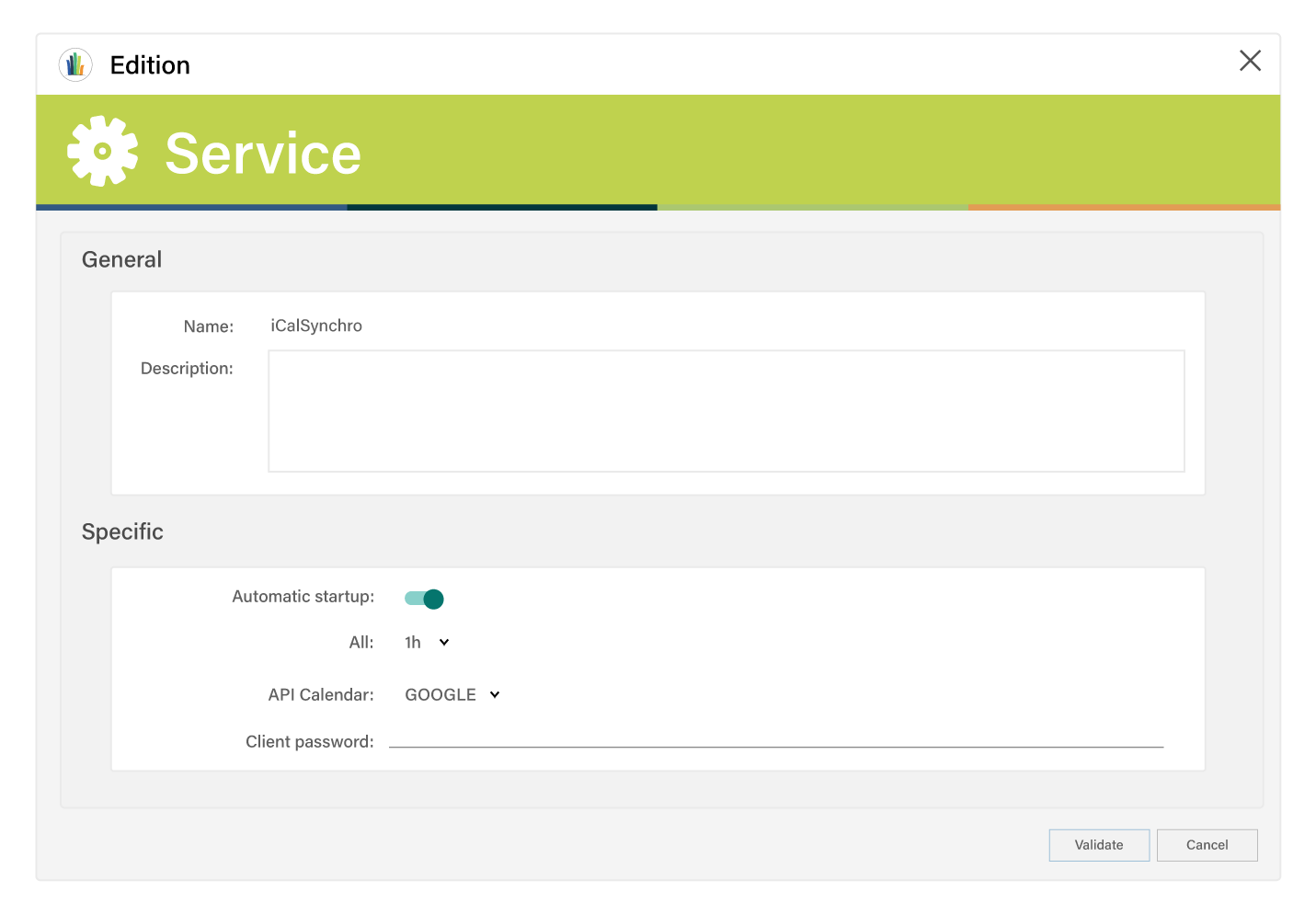
Seamless integration
Visual Planning will be at the heart of your information system to consolidate all the information necessary for your scheduling and ressource management.
To interface Visual Planning with your ERP, CRM, HRIS, CAPM, CMMS etc.
- Use our exclusive customizable exchange functionalities.
- Have connectors developed using our generalized API Rest.
How to migrate to Visual Planning version 8?
TAILOR-MADE DEMO

Interested in seeing how Visual Planning could help streamline your scheduling processes?
Contact us or ask for a customized demo directly on our website.
After a discovery call and understanding your most critical issues, we will build a demonstration of Visual Planning based on your processes.
IMPLEMENTATION CONSULTING

Our consulting team is here to help you understand how Visual Planning can be configured to fit your exact needs.
We build tailor-made applications for all our customers – both large and small. You get a greater user experience, easier deployment, and better adoption rates than other solutions in the market. Ask for more!
UPGRADE

Already part of the Visual Planning user community?
All cloud customers and on premise customers with a valid maintenance contract are eligible for a free upgrade.
Contact your local Visual Planning sales representative for more details!
+1 8555 589-9800