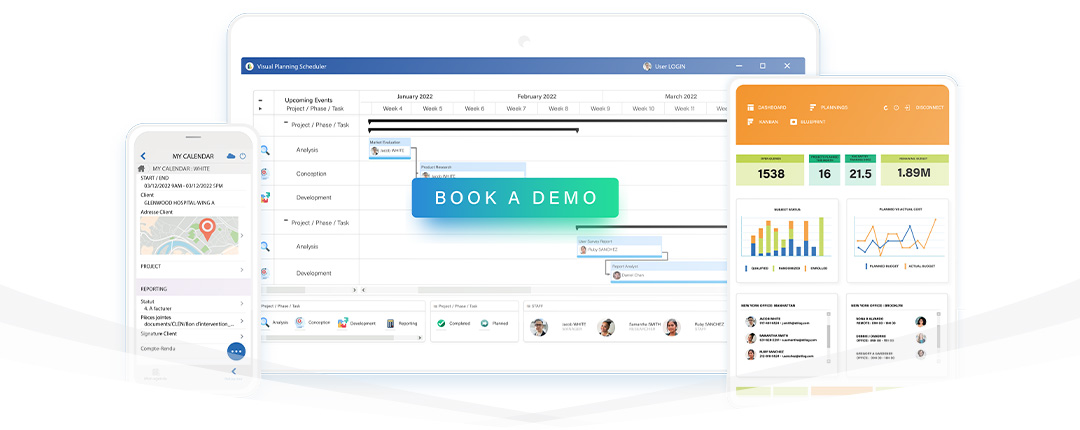Find out more about the Visual Planning 8 release, starting with an overview of just some of the updates and new features below.
1. Dashboard View of Admin Center
The Admin Center has received a visual overhaul. Admins can view the center as a dashboard now, with customized widgets providing a big-picture look at what needs to be managed, overseen or attended to. Admins can easily drill down into individual elements within each widget for a closer look at server logs, user activity, groups, project planners and other factors. The dashboard provides a daily starting point and concise window into resource performance at any given time.
2. Ability to Hide Inactive Users
To aid in clarity of resource overviews, admins can now hide inactive users. Whether someone is on vacation, medical leave or just not active in certain processes, the user doesn’t gum up the views or increase the resources needed to pull reports or scan through information.
3. Widgets for Unique Access for Each Admin
Widgets can be set up according to admin. Instead of one admin view that doesn’t really serve the needs of anyone, you can have individual, group or team views that serve specific purposes and help drive better oversight and efficiency.
4. Interactive URL Links in VPDesk and VPPortal
HTML widgets now support interactive URL links in VPDesk and VPPortal. Users only have to click on the interactive links to launch the relevant resource, page or action. This small change can drive excellent convenience and enhanced efficiency for users.
5. Users Can Edit Resources and Events With a Double Click
Event and resource widgets now allow users to quickly make edits. Double clicking on an event or resource in the widget brings up the item in question so users can make adjustments on the fly. The list also includes a “+” icon at the bottom. Clicking on that item allows users to quickly create a new resource or event in the list.
6. Gantt Views Available in VPPortal
Gantt views are now available in VPPortal, enhancing project management capability. Project managers and teams can easily view the timeline of a project in a color-coded chart, making it easy to pick out each person’s or team’s responsibilities, understand deadlines and view dependencies in a linear format.
The Gantt view also supports other functionality, such as the ability to assign resources by dragging and dropping. This supports rapid resource management and lets project managers move resources around on the board to best fit the needs of the project and team.
7. Ability to Export Gantt View to MS Project
Gantt views can easily be exported to MS Projects. That makes it possible to schedule project timelines in Visual Planning, where you have access to all resource data. Once you know the resource assignments work within the greater structure of your schedule and business needs, you can export the Gantt chart to MS Projects for specific project management work and documentation.
8. Display of Critical Path for Project Management
Using the Gantt view in Visual Planning, users can easily see the critical path of any project as designed by the team. The critical path refers to the longest sequence of tasks leading to project completion, taking into account dependencies and what tasks can occur simultaneously without dependence.
It can be time consuming to chart the critical path of a complex project manually. It’s also extremely easy to make a mistake when doing so. Simply missing something like a two-week task being reliant on a one-day task could throw off the project. Visual Planning charts the critical path for you, making it easy to estimate the total time for any project. Teams can also alter resources and tasks in the Gantt view to see how the critical path might change.
9. Ability to Sync Agendas Through iCal
This update lets users sync events in Visual Planning with personal agendas in Google or Office 365. That allows each person to manage his or her schedule in Google calendar or Outlook without having to also factor in events stored in Visual Planning (but not listed on their own calendars).
The benefits of this update include enhanced communication and scheduling, reduced reliance on manual calendaring and an increased likelihood that people will arrive for events as required. No more chasing people down in the first five minutes of a meeting, so teams can be more efficient with their time.
10. Help Defining API Structures
The API Designer helps define API structures according to schedule data and the interface. Users can set up APIs to handle creating, modifying or reading events or resources within specific planners in the system. That creates a foundation for automating some administrative tasks, boosting efficiency across various tasks and teams.
11. Intelligent Scheduling Tools to Avoid Double Booking
Users can insert events onto existing events without double booking. That’s because inserting an event on another event causes the system to split, move or postpone events to make room on the calendar.
For example, if you have an event already scheduled from 8 am to 1 pm and you insert an event from 9 am to 10 am, the existing event will be split. It now occurs on the calendar from 8 am to 9 am and again from 10 am to 1 am unless someone makes an edit.
12. Removal of HTML in Certain Exports
When exporting events, you can choose to remove HTML from multi-line fields. This may be preferable to ensure the information is more readable or so you can import data into systems where HTML elements may interfere.
13. Search and Filter Bars Available in the Window Title Bar
You can now configure overall titles, and a search and filter bar is accessible from the window title bar. That easy access reduces time in finding the right title.
14. Replace Standard Menu With Hamburger Menu
The standard menu in VPPortal can be replaced with a hamburger menu in the top left corner. This might be preferable for users who work mainly via mobile devices. It also may be preferable overall for teams that tend to work in mobile apps and other tools that sport the hamburger menu, as they may be most used to this configuration.
15. Repeat Feature Available for Event Duplication in VPPortal
A repeat feature makes it easy to horizontally duplicate events in VPPortal. This is a helpful update for teams that repeat events on a daily, weekly or monthly basis and don’t want to have to configure events one by one.
Check Out Visual Planning 8 for Yourself
These are just a few of the many updates found in Visual Planning 8.
If you’re interested in planning software that helps you manage resources and schedules in an intelligent, efficient manner, Visual Planning may be right for you. Find out more about how we can help by contacting us for a free demo.
Manale is a passionate about digital marketing. She joined STILOG I.S.T in 2018.
She brings SEO & SEA expertise, email marketing and creative content marketing to create a great brand experience for Visual Planning customers.