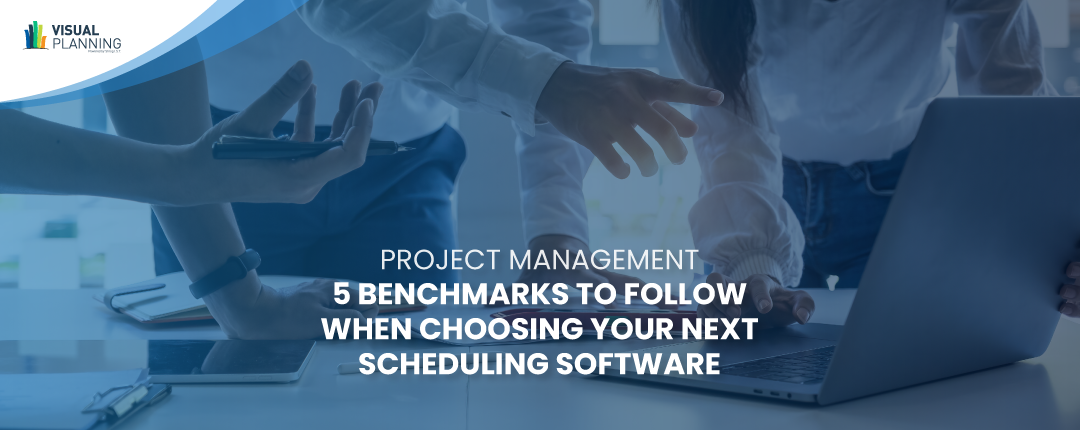In many cases, the workplace has gone completely digital, and the same should be said about your project management practices. Eliminating redundancies like whiteboards and notepads to make schedules, assign workloads, calculate employee work hours, or manage resources and budget should be the goal for any manager.
Having a management solution capable of streamlining scheduling and project oversight in just a few clicks can improve overall performance and ROI. However, with the growing number of project management software in the market, it’s hard to find the best solution that meets your specific needs. To help, this article will detail the 5 categories you should focus on when choosing your next scheduling and management software.
Comprehensive planning tool

Managing agile projects requires a high degree of project foresight; and incorporating versatile tools can help with that process. Utilizing tools that can assist with monitoring jobs, adjusting timelines, and reallocating resources are interdependent to successfully complete your projects.
Additionally, being able to measure the results of any given project is just as valuable. Adopt a management system that is capable of tracking popular KPIs such as new inbound leads, productivity calculations, projected labor and materials cost estimations, and more.
Lastly, a comprehensive planning tools can greatly benefit from employing budget / HR Management functionalities including:
- Real-time monitoring and progress of tasks for each project.
- A customizable user interface
- Integrate and manage as many types of resources as necessary and plan your actions in an even more visual and intuitive way.
- And more.
Intuitiveness and ease of use
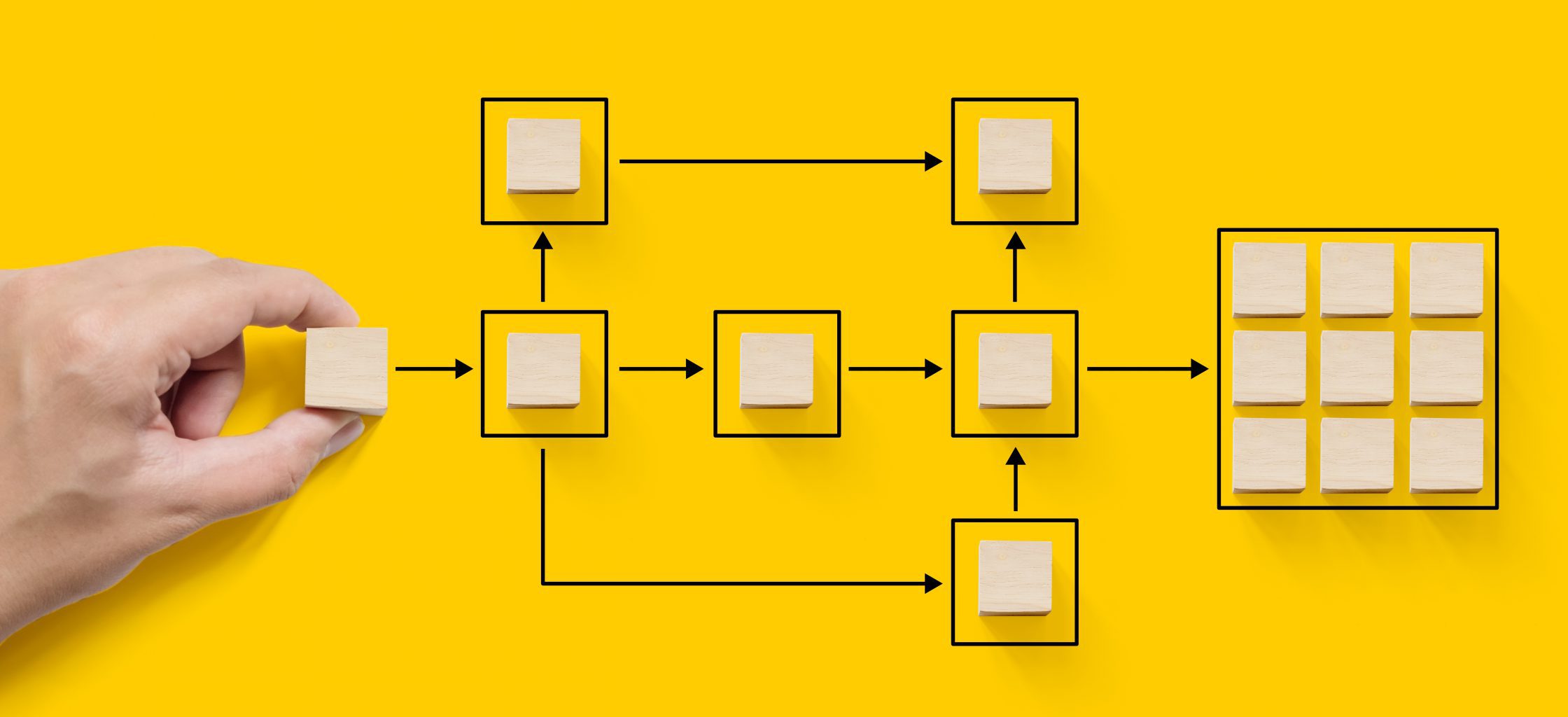
Whether you’re a computer expert or a novice, we all agree that a smooth, intuitive and easy-to-understand scheduling offers many benefits. Thanks to an intuitive interface, you can access to dashboards and other functionalities in just a few clicks.
Moreover, incorporating a detailed planning tool allows you to custom color code your tasks to help prioritize the importance of each project towards your end goal. In summary, verify that your next planning software is effective & user-friendly for you and your team.
Collaborative Oriented Solution

As project leaders, transparency plays a significant role in how we collaborate is company stakeholders.
It’s a complicated job that requires the intervention of several providers. Whether it is between the personnel who manage the administrative and organizational areas such as the company schedule management, and the intervening parties in the field or between the superiors and the employees, an easy and healthy communication must exist. To better manage your teams and to promote internal communication, your ergonomic schedule management software must be collaborative.
Your collaborators will be able to closely follow the personal planning you have set up and be able to unite their forces in the achievement of your goal thanks to this collaborative planning software. In addition, your planning software must offer the possibility to chat online directly on the interface for a fluid and instantaneous communication.
Accessibility

A quality project planning software like Visual Planning must be easy to access. Simplified access to detailed reports, schedules and notifications will avoid wasting time. Instead, it speeds up the realization of your corporate planning. With just one click, your employees have access to all the data they need to improve their work and productivity in a self-service manner, from their PC, tablet or smartphone.
So make sure your project planning tool offers a mobile app to allow access to notifications, instructions and other data on time, from any device.
Personalization

A perfect project planning tool must be able to work in any environment in which it will be used. Therefore, it must have the particularity to easily integrate with other internal or external tools such as email, Adobe, GitHub, Mailchimp or even Slack or Teams. The flexibility of the project management software remains an essential quality so that it can meet all your needs.
For this reasons, it’s better to choose a fully customizable project management tool to have the opportunity to set it up according to your situation. You will be able to add, modify or move elements in your dashboards in order to better anticipate your needs and ensure a smooth running of all your project.
These 5 criteria to choose your planning software are a good start but don’t hesitate to ask for your personalized demo by following this link to discover many more.