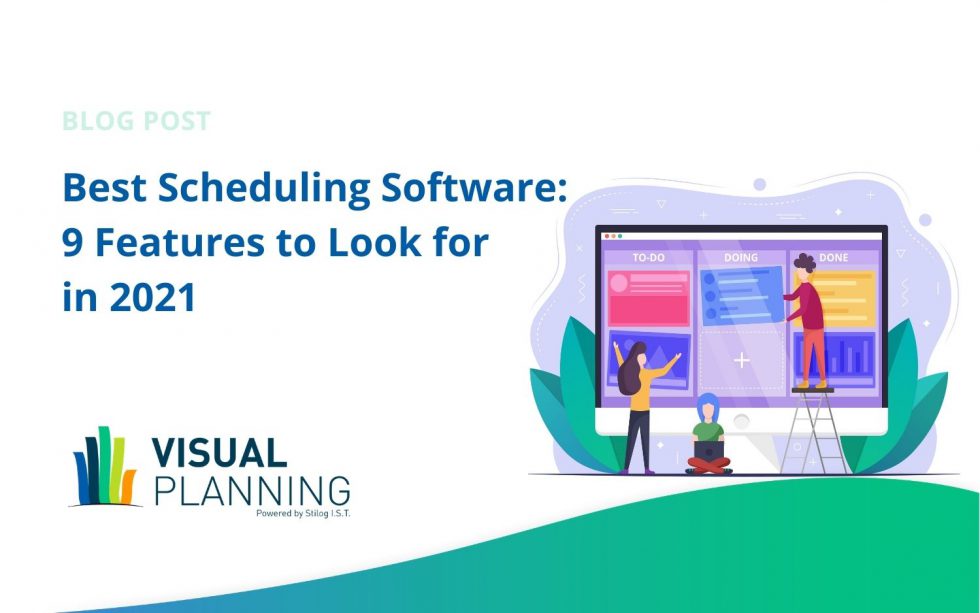Whether you’re looking to get the most out of your resources in 2021 or better organization is topping the list for your business-related New Year’s resolutions, one way to hit those goals out of the park is by implementing the right scheduling software. Scheduling technology reduces the time it takes to schedule employees, projects and materials by making use of automation and other custom features. At the same time, it helps you get those schedules correct so production, employee morale and revenue can all grow.
But all those benefits are only possible with the right technology solutions. Here’s a look at nine features you might want in scheduling software for 2021.
1. Mobile App or Access
It’s an on-the-go world today, and your technologies need to move with you. There’s never been a time when this is more true, as COVID-19 in 2020 saw many companies changing gears. Businesses sent people home to support safety and social distancing, and those with field reps may have changed processes to keep everyone from coming into the office to check in on a daily basis. The ability for everyone to turn to scheduling software options on mobile devices makes it possible to run a team even when you can’t all be in the same building.
This isn’t a perk that’s only important during a pandemic, either. Supervisors and scheduling managers might not always be at their desks when a resource need arises. But if you have mobile access to your scheduling software, you can address issues with a few taps on your screen. That’s true whether you’re meeting with clients to score new work, at home working in front of your own fireplace or headed out on vacation with the family.
2. Options for Cloud Hosting
Cloud hosting is another option that creates convenience for many organizations. If you host scheduling software on premises, you’re on the hook for server expenses and upkeep. You may also find that your software isn’t as accessible from disparate locations. Worst of all, if your business ends up the victim of a natural disaster such as a hurricane, you could lose access to the software altogether.
While it does make sense for certain companies (especially those in highly-regulated industries) to opt for on-premises technology, many businesses may be better off with cloud versions of scheduling software. These are hosted online, and you access them in your web browser. That makes it easier to manage remote teams and helps ensure access during potential times of disaster.
3. A Free Trial or Demo
The only thing worse than not having scheduling software is having the wrong scheduling software. When you’re shopping for new software solutions of any kind, a free trial or demo can be a lifesaver, as they help you understand whether the technology will meet your needs.
Demos and free trials aren’t usually the same thing, though. Demos typically involve someone from the software vendor showing you all the bells and whistles. They might do so in person or via a video conference and screen shares. If you’re dealing with a demo, make sure you ask plenty of questions so you can see various aspects of the program that are most important to your needs.
During a free trial, you’ll typically have access to the program, at least in a limited capacity. This can be the best option when you’re in the final leg of the buying journey because you can get a good idea of what it feels like to use the product and whether it might speed up or slow down your processes.
4. Stellar Security
The best scheduling software leverages automations and other features that help make decisions based on the data you enter. And that means robust data — about your employees, clients, jobs and resources — drives greater benefits when using this type of software.
Because you might put a lot of sensitive data into the software, you definitely want an option with excellent security protocols. Make sure there are password protection options as well as the ability to limit access by user or position. A regular team member, for example, may not need access to all the information an HR manager or supervisor does.
5. Drag-and-Drop Functionality
Drag-and-drop scheduling lets you create and update schedules by dragging elements around the screen with a mouse or your finger. It’s one of the fastest ways to manually make scheduling changes on the fly.
It’s actually a good idea to ask about the entire user interface when you’re looking at scheduling software. Does someone need to remember a number of keyboard commands to pull reports, or are features hidden behind seven layers of menus? Overall, most people want a scheduling software that’s fairly intuitive and as easy to use as possible.
6. Visual Dashboard Options
Dashboards are a favorite among executive leaders because they answer numerous operational questions at a glance. They can also be a scheduling manager’s or supervisor’s best friend, because they let you see a ton of relevant information at a glance, such as:
- who is on the schedule
- how many jobs still need to be covered
- whether you’re at 100% staff or not
- what percentage of completion various tasks are at
7. Ability to Schedule More Than People
When people think about the best scheduling software, often they automatically think of staff work schedules or covering all the right shifts. But the best scheduling software can do much more than help you manage how many people are in the building and at what time. Some other things you might want to look for include:
- Options for scheduling materials. A company with three HVAC installations next week needs three HVAC systems to install. You can do all the right work to have technician teams at each location exactly when you said you would, but if they don’t have the equipment to get the job done, it’s a moot point.
- Options for scheduling skills. Basic scheduling software can ensure you have someone to cover the shift or the job. But that’s not enough to ensure excellent customer service, reduce error rates and increase revenues. You need the right people to cover each job, so look for scheduling software that takes skills, training level or certifications into account.
- Options for human resource scheduling. On top of ensuring people, things and skills are covered for every customer need, you may need to attend to human resource tasks in a timely manner. That can include employee evaluations, onboarding tasks, training and certification renewals. Scheduling software that builds this into the mix helps ensure you never have an employee with a lapsed certification handling a task that requires those credentials.
8. Smart Scheduling Options
Smart scheduling options let you build rulesets to minimize mistakes, employee frustration and errors. For example, you might need or want to schedule breaks throughout shifts for call center staff. The old-school way of doing this involved a supervisor walking around and letting people know when they could take a break. Another option is just setting break times ahead of time and having people go at their scheduled time regardless of customer needs.
Smart scheduling options might allow you to build rules into the system. If the call center volumes are at a certain level, the system only allows a few people at a time on break, staggering them to ensure plenty of people to answer the phone. If the call center volumes are extremely low, it might default to preplanned breaks because it doesn’t matter as much if numerous people go at the same time.
9. Automations
This feature goes hand-in-hand with smart scheduling options. One of the biggest potential benefits of scheduling software is the ability to do more while you, personally, are actually doing less. Automations make that possible. Look for solutions that automate as many tedious manual processes as possible while still supporting your utmost control of the big picture.
If you’re ready to see some of these features in action, contact Visual Planning for a free demo today.
Manale is a passionate about digital marketing. She joined STILOG I.S.T in 2018.
She brings SEO & SEA expertise, email marketing and creative content marketing to create a great brand experience for Visual Planning customers.