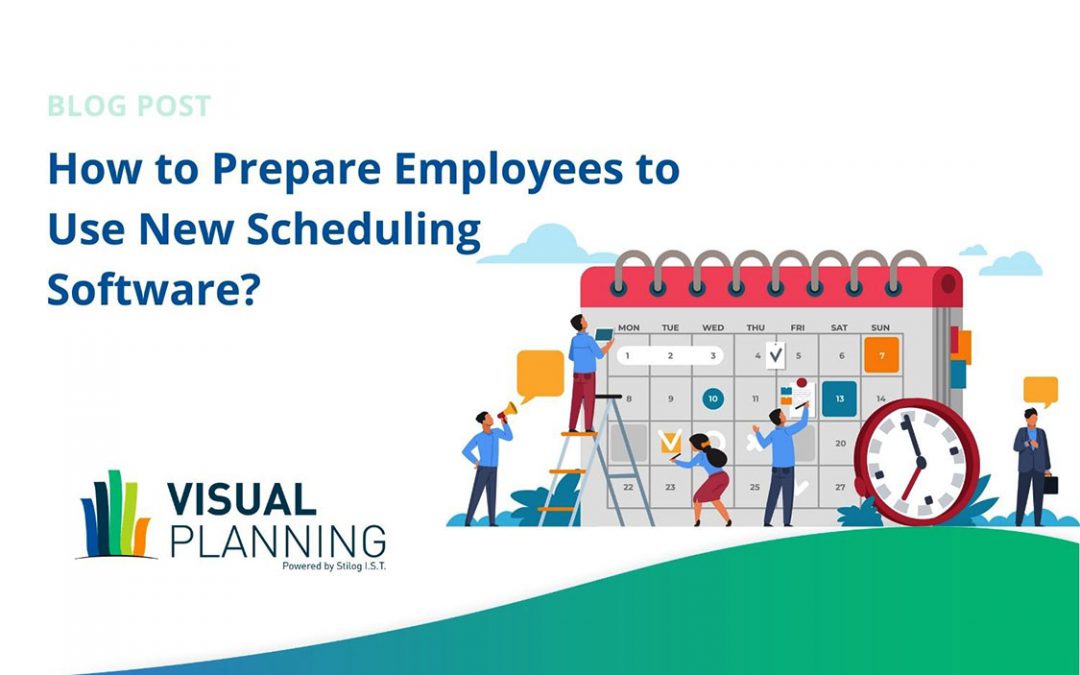Implementing a new technology solution of any type in your business can come with a bit of tension. People are often suspicious of change, especially if they don’t fully understand why it’s happening. And new software can cause a wide range of employee responses. Some might be excited about a chance for increased productivity; others might worry they won’t be able to learn the tool quickly and could fall behind. Here are seven dos and don’ts to help reduce the conflict when you implement new scheduling software.
1. Do Offer Proactive Training Sessions
Any time you bring in new technology that can impact your teams or their workflows, communication is vital.
Often, companies make the mistake of skipping training sessions when implementing new solutions, such as scheduling software, because they don’t see it as a part of the production process. Perhaps many people won’t use the software directly and will only interact with the results of the schedule, but it does impact them.
Before you start using new scheduling software, ask yourself:
- Who needs to know how to use it?
- What tasks will various people need to perform? For example, supervisors or route schedulers might need to know how to create, update and analyze schedules. But field staff or other hourly employees might only need to know how to enter time off requests and view their task list or weekly schedule.
- How will the software impact each type of employee — and specifically how will it benefit them?
This helps you develop appropriate training for various employees. Don’t wait until the software has been implemented to start training people; get communication going beforehand so no one is caught off guard.
2. Don’t Use a “Big Brother Is Watching” Approach
One common reason for implementing smart scheduling software is so you can better track the productivity of employees. If you have field staff, for example, you can run your business better if you know where they are during the work day, when they’ll be expected at the next job and whether you can fit another job in the shift.
But avoid characterizing the benefit of the scheduling software in a way that sounds like Big Brother is watching. Instead, position it as a communication partnership between every person on the team. Consider telling your employees that it’s easier for them to let supervisors know where they are and how they’re doing during the day so that schedules can be adjusted to account for needs, rather than emphasizing the tracking and monitoring of it all.
When implementing new software, positive spins typically work better to ensure higher morale and stronger staff buy-in.
3. Do Give a Big Picture Explanation
Don’t just tell employees that you’re switching a new scheduling system and leave it at that. “Because I said so” doesn’t work well with adults. Some of your staff might have liked the old system, and even if they didn’t, they might wonder why you’re investing in something new.
Consider sending an email to let everyone know the new system is coming and that you’re excited about it. Explain what benefits you expect to receive and how the software might help staff, too.
When you tie the implementation of new scheduling software to concrete business goals and visions of success, it helps people see why it’s important that they use it consistently and correctly. That can increase buy-in, especially during the crucial first few days, during which things might get confusing and potential glitches may occur.
4. Don’t Assume Everyone Can Remember the Details
By the time you get ready to implement a new type of scheduling software, chances are you’re fairly familiar with it. You looked at it during your buying journey, you got a demo — you may have even tested it out in small areas of your company.
But what might seem simple to you thanks to your familiarity with the system may not be as simple to employees. Whether they have a lot or a little to learn about the new system in training, it’s unlikely that everyone will retain everything after one introduction. Be sure to provide written materials and instructions that are easy to access and use so employees can reference them when the need arises.
Written instructions are critical for a number of reasons:
- They speed up processes. Employees can reference the written materials, complete a task and move on without waiting for someone else to address their questions.
- They reduce reliance on your training or supervisory staff. It’s not that employees won’t ever need to call on others for assistance. But when they can solve small issues by referencing instructions, it frees up supervisors and trainers to deal with larger issues.
- They promote employee confidence. A staff member who has to turn to others constantly to complete a task is less likely to complete the task in question. Empowering people to use the scheduling software correctly with written instructions gives them confidence and supports a strong implementation.
5. Do Listen to Employee Concerns and Feedback
Open the doors for feedback and questions. Make sure to set a positive tone and explain that the team in charge of choosing the software considered all aspects of the business when selecting it. But let employees know their input is valuable in ensuring the software is implemented in a way that drives the most benefits. Staff members involved in the day-to-day applications might be able to suggest even more ways you can use scheduling software to save time or money or support positive employee and customer experiences.
6. Don’t Schedule a Stressful Start Date
Yes, there should be a date on the calendar you’re shooting for. It’s the date when you switch everything over from old to new, fully adopting the new scheduling system.
However, it’s a mistake to rush to this date along before you and your staff are ready. Set aside plenty of time before implementation for training and testing. You might even roll the software out over various departments or functions so you can test things in smaller groups before you implement them across the company.
Whichever type of implementation you opt for, it’s important not to put stress on staff in the early days of implementation. Make sure everyone knows that hiccups are expected and that supervisors and others are available to help people work through errors and changes. When people know a minor mistake in a new system won’t be counted against them, they’re more likely to start using it with confidence.
7. Do Update Employees on Outcomes
Finally, circle back around to the scheduling software in meetings and updates from time to time, especially in the beginning. It certainly shouldn’t be all you talk about, and you don’t need to mention it every time. But after the fanfare of the introduction and everyone working to implement the new solution, employees may wonder how it worked. Yes, they can see the impact it’s having on them directly, but is that true for the entire company? Take the time to inform them about revenue, cost and customer service wins associated with the new software and thank them for working to make that happen.
Ultimately, preparing employees to use a new scheduling software means communicating well, training them on the new system and ensuring everyone understands why the solution is important. If you’re ready to get started implementing a new scheduling software in your business, contact Visual Planning and set up a demo to learn more about our solutions.
Manale is a passionate about digital marketing. She joined STILOG I.S.T in 2018.
She brings SEO & SEA expertise, email marketing and creative content marketing to create a great brand experience for Visual Planning customers.