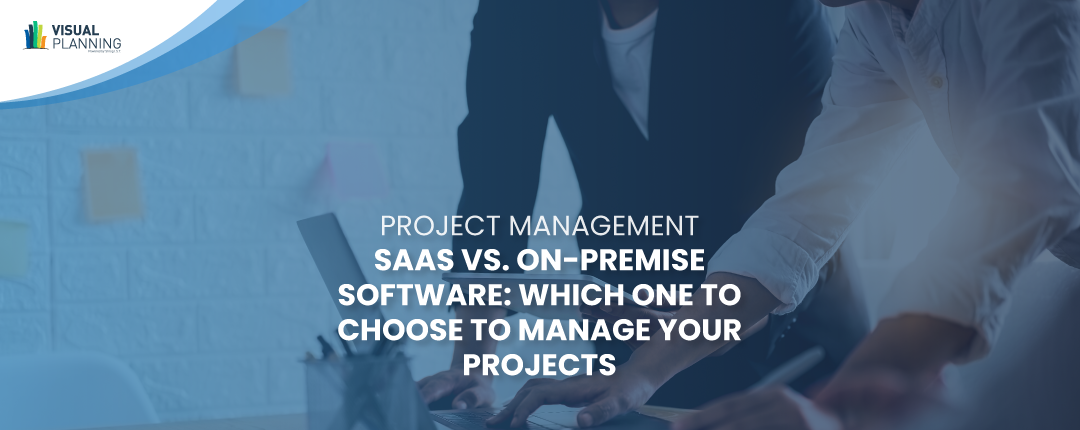Today, any company that wants to optimize the management of its projects must use a dedicated software that facilitates communication and collaborative work between the project manager and the operational teams. Indeed, the use of a single platform with multiple functionalities allows to automate a certain number of tasks to allow the project teams to focus on their core business and to bring more added value.
So when a company decides to use project management software, the choice is usually between two types of IT hosting: SaaS and On-Premise. But what do these names mean? And which one to choose for your project management? Visual Planning enlightens you on this subject and gives you some advice.
What is the difference between SaaS mode and On-Premise mode?
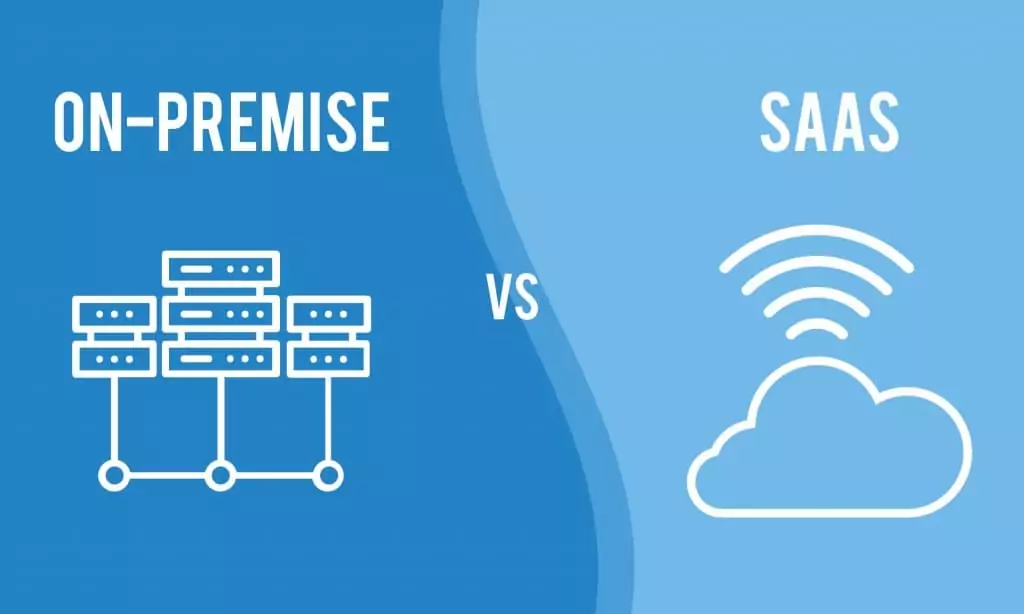
What is a SaaS software?
The main characteristic of a software in SaaS mode is that it can be accessed anywhere, from a simple Internet connection. Indeed, SaaS stands for “Software as a Service”.
The software is hosted by its publisher and therefore can be accessed from any location with a simple Internet connection. The software is therefore hosted by its publisher and delocalized. It is accessible by monthly or annual subscription, paid directly to the publisher.
So, by subscribing, the company has access to the services offered by the software over a specific period of time (which varies according to the type of subscription). The price of the subscription includes :
-
-
- Access to software features;
- Hosting and data storage on the editor’s server;
- Maintenance and support.
-
What is On-Premise software?
“On-Premise” can be translated as “on site”. This means that On-Premise software is installed directly on the company’s servers or computers. The company purchases the software license for unlimited use. In fact, the software belongs to it.
What are the advantages and disadvantages of Saas?

Advantages of SaaS mode
With a software in SaaS mode, the company has a tool :
-
-
- Accessible from any computer or mobile device, all it takes is a simple Internet connection.
- All Inclusive: maintenance, support, training and software updates are included in the subscription. The company enjoys a support service at any time in case of problems and can obtain training from the provider.
- Quickly operational: the fact that the software is outsourced saves time since it is not necessary to install it on the entire computer park of the company.
- Who ensures the security of data: the chosen service provider, like Visual Planning for example, ensures the protection and confidentiality of data. Data are hosted, encrypted and saved in highly secured datacenters.
-
Disadvantages of SaaS mode
However, opting for software in SaaS mode has some disadvantages:
-
-
- This type of hosting requires a powerful and fast Internet connection, even if the provider offers an offline mode. Indeed, even with this option, an excellent Internet connection is essential to synchronize the data.
- There are regular subscription fees.
- The company entrusts the storage and protection of its data to an external provider. This means that the company has no control over the security of its own data.
- In case of failure of the provider (breakdown or bankruptcy), the company may lose all its data and face disruptions in its processes while waiting to find another provider.
-
What are the advantages and disadvantages of On-Premise mode?
The license purchase mode is a classic solution that has been adapted over the years to meet new workflows, especially in project management.

Advantages of the On-Premise mode
Among the advantages of software in On-Premise mode, we can mention:
-
-
- Autonomy: in license purchase mode, the software belongs to the company and all its data is centralized internally. The company can configure the tool as it wishes according to its needs.
- Data security: the company keeps control of all its data since they are located on its servers.
- The assurance of being able to work without an Internet connection: even in the case of an Internet shutdown, the teams can continue to work on the software since it does not require an Internet connection.
- The financial advantage: once the company has purchased the software, it belongs to it for an unlimited period. Only annual maintenance fees may be charged to the company, unless it has the necessary technical skills in-house. In any case, the acquisition of a software in On-Premise mode can be more economical in the long run.
-
Disadvantages of On-Premise mode
Among the disadvantages of software acquired in On-Premise mode, we can mention:
-
-
- The risk of long-term obsolescence of the software in the absence of updates and maintenance provided for in the contract.
- Maintenance and upgrade costs can be high.
- Training costs required to allow employees to learn how to use the software.
- Risks of overloading the private networks hosting the software. Indeed, companies do not have data centers as powerful as external specialized providers. In case of huge volumes of data, the companies’ virtual private networks (VPN) may not be able to store all the data and make it difficult to access the software.
-
How do you make the right choice between SaaS and On-Premise?
As you can see, both solutions have advantages and disadvantages. To make the best possible choice, some criteria must be taken into account, such as the size of the company and its specificities.
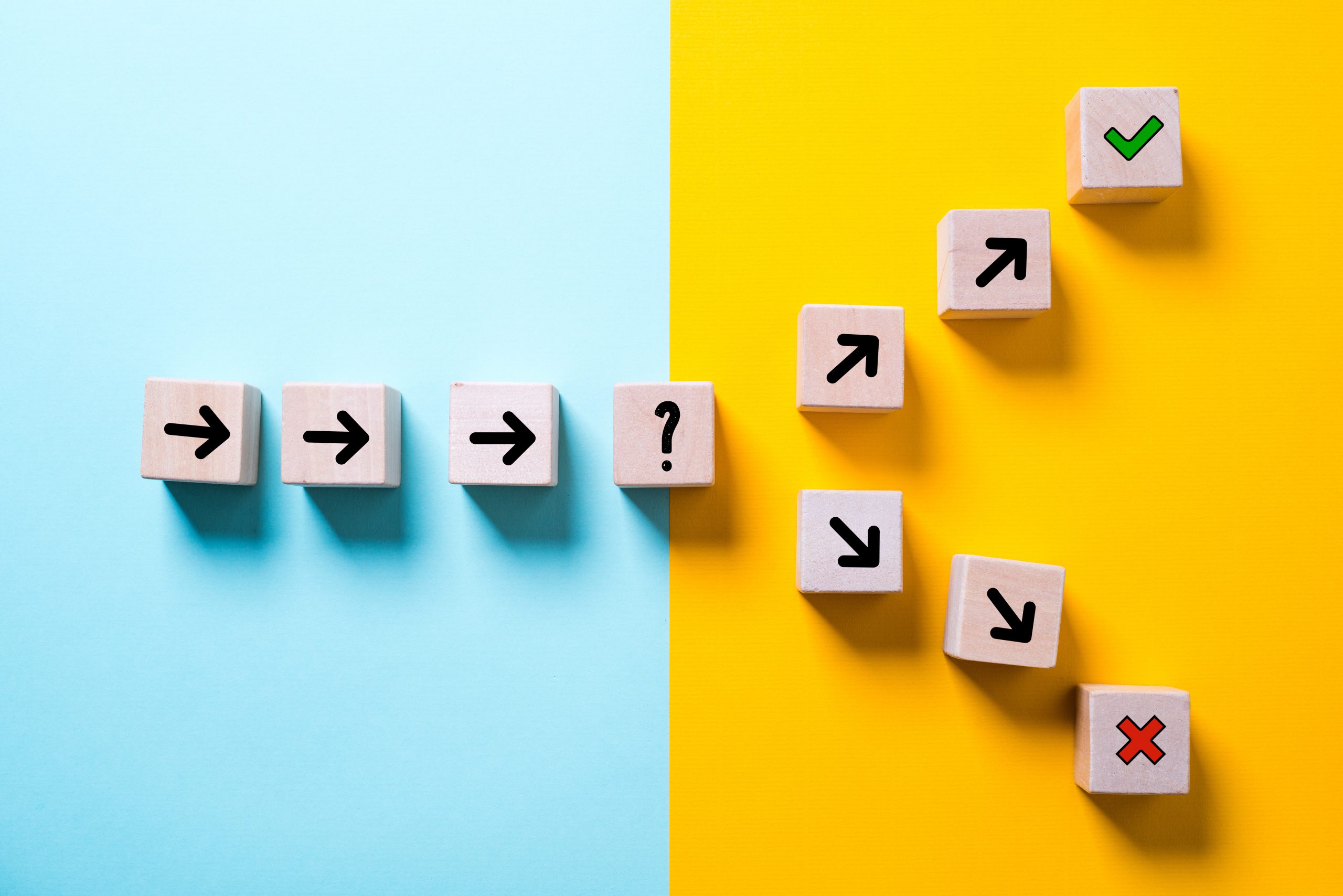
In order to make the right choice, the company must ask itself the right questions:
-
- Is it better to spend a large amount of money on software or to prefer a subscription formula to spread out the expenses? For monthly payments and more flexibility, go for the SaaS mode.
-
- Do you want to be sure you can use the software without an Internet connection? In that case, choose the On-Premise mode.
-
- If you have highly confidential data, do you want to keep control of its security? In this case, opt for the On-Premise mode.
-
- Is your computer network powerful enough to host On-Premise software?
-
- Do you want to include the acquisition of project management software in your operating expenses or in your capital expenditures? In the first case, it’s better to choose a SaaS contract and in the second case, you should consider an On-Premise contract.
-
- Do you want an “all-inclusive” offer, from access to functionality to support in case of problems, including software updates and employee training? If so, you should go for a SaaS software.
This list of questions is far from exhaustive. To make sure you make the right choice, consider your needs in terms of functionality, the size of your IT assets, your budget and your expectations in terms of data protection…
At Visual Planning, we offer project management solutions adapted to your business. Our software is available in SaaS mode or in license purchase mode (On-Premise). To guide you in your choice, do not hesitate to consult us or to test our software for free.